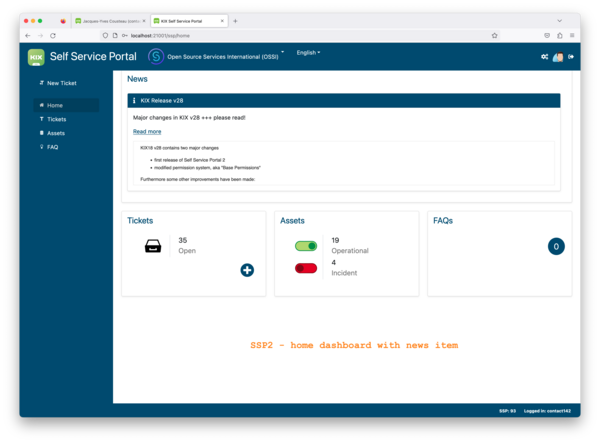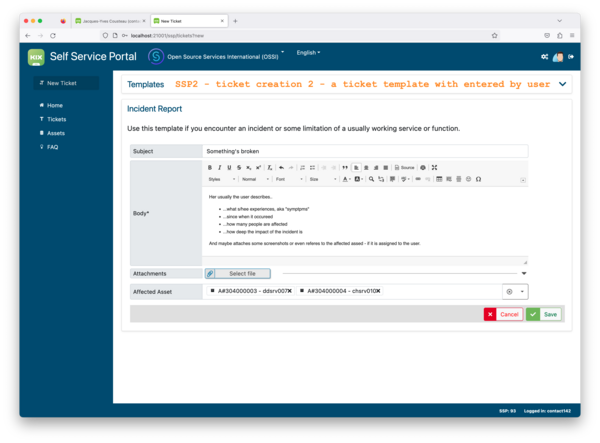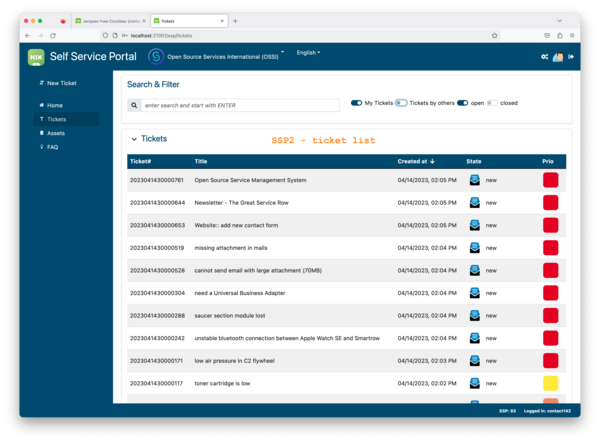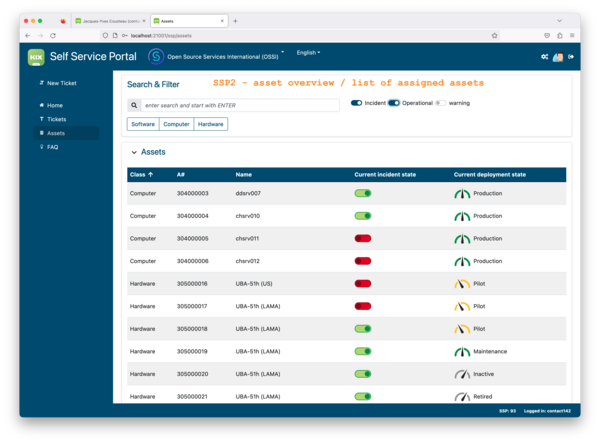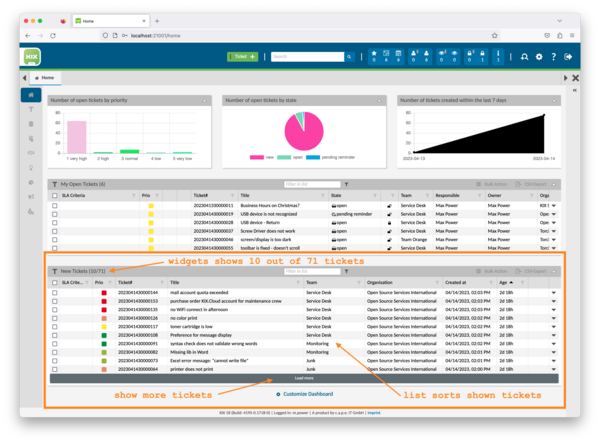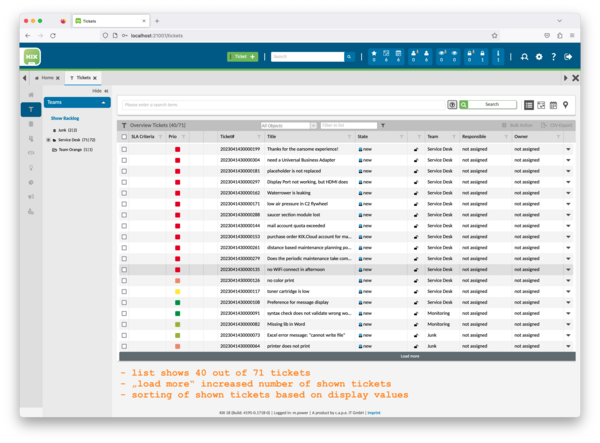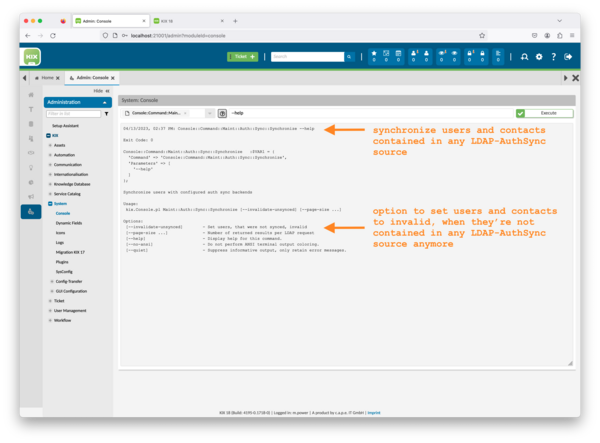03/05/2023
KIX 18.28
NEW OPTIMISATIONS & FUNCTIONS FOR YOUR SERVICE MANAGEMENT
A special highlight of the current release is the development of the Self Service Portal 2 (SSP2). Further innovations include the delivery of basic permissions for tickets and queues as well as numerous UI/UX adjustments. Performance and quality improvements complete this update.
Self Service Portal 2
The completely newly developed Self Service Portal 2 (SSP2) heralds the second generation of the previously known Self Service Portal. It adds some previously missing functionalities, enables new customisation options and contains optimisations of the user interface.
Essential advantages (selection):
- Use of workflow rules for dynamic form content
- Input forms support all types of dynamic fields
- Users can view the personal data held about them in the system (DSGVO/GDPR)
- Presentation and content of ticket detail views can be customised (grouping, order, arrangement of details)
We recommend that you check the change from SSP1 to SSP2 in the next few weeks, make any necessary configuration adjustments and get your users used to the slightly changed interface. In the course of the fluid change of generations, SSP1 will be removed in the second half of 2023 and will not be further developed. A parallel use of both Self Service Portals is possible depending on the application. Please ask our support or your KIX consultant.
›› You can find detailed information on this in the KIX Forum.
UX/UI "Load more" pagination/performance
List displays now use pagination. Instead of directly displaying all hits as before, smaller portions or "pages" are now loaded. If necessary, the user can expand the displayed entries by clicking on "load more" until the full number of hits is displayed.
›› You can find detailed information on this in the KIX Forum.
UX/UI "Miscellaneous
- Merge ticket does not require the creation of an article on the merged ticket, as the target reference is already included in the dynamic field "MergeToTicket". The field, if filled, is now displayed in the ticket details and allows direct switching to the target ticket of the merge.
- The click behaviour for expanding and collapsing articles in the communication history has been optimised so that header information such as title, sender, etc. can now be marked more easily by cursor for further use.
- When searching for contacts in ticket creation/editing, it is now also possible to search by entering a customer number of the organisation assigned to a contact.
Basic permissions
As already announced in the forum, the basic permissions for tickets and teams/queues will be delivered with KIX 18.28. These allow controlling access to tickets that are in certain teams/queues by assigning roles and their permissions to teams/queues.
Control basic permissions:
- in which teams/queues a user is allowed to create or move tickets
- which agent users can be set as editor/responsible for a ticket and
- in which teams/queues tickets can be viewed.
Note:
If permissions on teams/queues are used in existing KIX installations, these must be changed.
›› Detailed information on this can be found in the KIX Forum.
LDAP/AD Connection
- Concatenation of LDAP attributes (Start)
- Both LDAP-Auth.-Sync and the macro action "LDAP2Customer" now allow the concatenation of LDAP attributes. A KIX attribute can thus be created from a concatenation of several LDAP properties
›› For more information, see also the KIX manual.
- Both LDAP-Auth.-Sync and the macro action "LDAP2Customer" now allow the concatenation of LDAP attributes. A KIX attribute can thus be created from a concatenation of several LDAP properties
- Background Contact/User Synchronisation (Pro/Cloud)
- The new console command "Maint::Auth::Sync::Synchronize" enables the synchronisation of contacts and users existing in AD/LDAP sources. In addition to transferring contact information to KIX, this also includes the option to invalidate contact entries in KIX that no longer exist in AD/LDAP sources.
- If a contact no longer exists in AD, it is automatically deactivated in KIX.
- In addition, the role assignments are automatically taken over according to the Auth. sync configuration. In some use cases, the configuration of a job for automatic LDAP data import (macro action "LDAP2Contact") is no longer necessary.
MISCELLANEOUS (EXCERPT) AND UPDATE NOTES
- Uniqueness of contact mail addresses
- By central configuration, the required uniqueness of contact mail addresses can be deactivated in KIX. This allows multiple contacts to be created for one email address. However, activating this option deactivates KIX functions that are based on uniqueness. Observe the notes on the SysConfig key "ContactEmailUniqueCheck"!
- By means of the SysConfig setting "IgnoreEmailAddressesAsRecipients", mail addresses that should never receive an e-mail from KIX can also be defined.
- Automation / Macro Actions
- In the configuration of Macro Actions, the variable filters Base64Decode and Base64Encode can now be used to prepare contents or attachments in WebhookExtended requests that are to be received or sent as binary data (relevant for KIXConnect).
- Automatic entry of floating holidays
- Up to now, the service time calendars required an annual maintenance of all movable holidays. This work is now taken off the admin's hands. Easter, Whitsun, Ascension, etc. are now automatically entered by the system if these holidays are to be observed for the service time calendar.
- Migration KIX Pro 17-to-18
- Completion of the transfer and data migration of dynamic fields of the types "Object Reference/User", "Object Reference/CustomerUser", "Object Reference/CustomerCompany". Fields of these types are migrated to the types "ContactReference", "ContactReference" and "OrganisationReference".
- Placeholder replacement
- The resolution of placeholders KIX_TICKET_xyz has been rebuilt so that no misuse can occur through manual entry of placeholders by users/applicants. Placeholders are only resolved when used directly. In addition, recursive placeholder resolution has been fixed.
Discontinuation:
As of release KIX 18v31, the Self Service Portal 1 (SSP1) will be discontinued. Please switch to using the SSP2 until then.
Complete feature list
A detailed documentation of all new features and the fixed bugs from KIX18.28 can be found in the KIX forum. There you can also send us your questions, hints or ideas about KIX at any time.
Outlook
Version KIX 18.29 will mainly contain minor improvements, corrections and adjustments from initial feedback on SSP2. The focus is on stabilisation and the implementation of functions that are also required for the AddOn "Maintenance Plan".