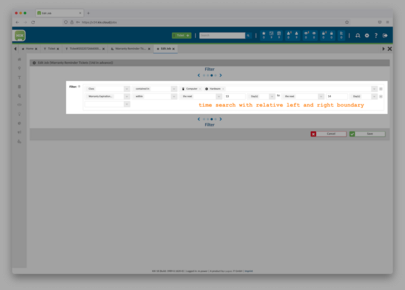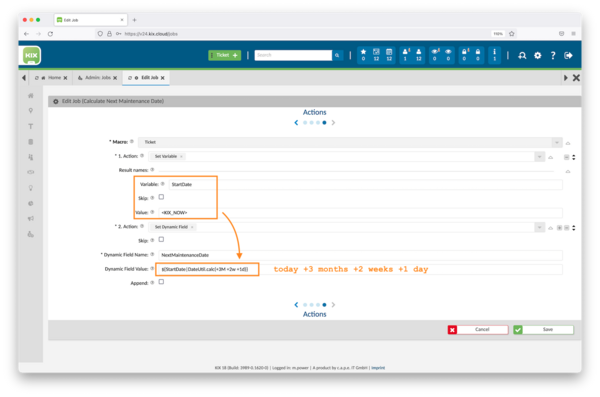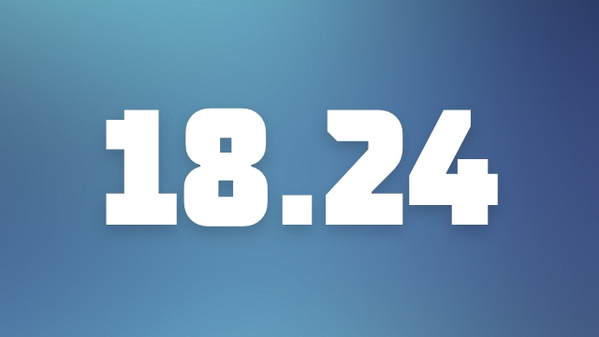
12/08/2022
KIX Release 18.24
NEW OPTIMIZATIONS & EVEN MORE POSSIBILITIES
The biggest milestone in the current KIX 18 release is the integration of the so-called "workflow rules". This closes a functional gap in KIX 17. Further innovations can be found in the area of automation in the use of relative time searches and calculations as well as the reporting option in the home dashboard. Various UI/UX changes and numerous bug fixes complete this update.
Workflow Support (KIX Pro / Cloud)
With the integration of the "Workflow Rules", an important functional gap between KIX17 and KIX18 is closed and process mapping as in KIX17 is made possible. In contrast to KIX17, the Workflow Rules affect all details of a ticket and are not only limited to dynamic fields. Specifically, the following options, among others, are available for the dynamic design of forms:
- Show/hide input fields
- Changing mandatory input behaviour
- Changing the order of fields in dialogues
- Locking fields for input ("ReadOnly")
In the course of the adjustments, the form layout was also revised (initially only in the ticket area). Other areas will follow in future releases.
The admin areas "Ticket templates", "Ticket template groups", "Actions" (and now "Workflow Rules") can no longer be found under "Ticket", but in the subtree "Workflow".
›› A detailed example of this can be found in the KIX forum.
AUTOMATION: RELATIVE TIME SEARCH AND CALCULATION (KIX Start / Pro / Cloud)
Previously only "within the next 14 days" was possible, but now jobs can use relative time specifications limited on both sides as search criteria. This makes it possible, for example, to search for assets whose warranty end date is estimated for "today in 13 to 14 days". This means that it is now also possible to create periodic tasks for assets in advance of their due date without having to maintain an additional reminder date.
With the time calculation in Macro Actions "DateUtil", which is also possible from KIX 18v24, and the new placeholder <KIX_NOW>, a next due date can be calculated automatically when a task is completed. In conjunction with the automatic updating of assets, the due date for the next maintenance can thus be stored on the respective asset without the need for a manual action.
›› Detailed instructions on how to use this can be found in the KIX documentation.
REPORTING IN THE HOME DASHBOARD (KIX Start / Pro / Cloud)
The charts included in the home dashboard now access report data. In KIXPro/Cloud, users can now configure and customise their own report widgets. Centrally configured report widgets are available in KIX Start.
In order for report data to be available for use in the dashboard, the first thing to do is to create the reports. From this KIX version onwards, automatic creation can be de-/activated directly in the report. In doing so, the maximum number of report results to be kept available can be limited.
Another advantage of the automated report generation is that even when used for other purposes - such as retrieval via URL - the manual generation of a report is no longer necessary and the latest report data can be accessed directly.
›› Statistics that can be included in the home dashboard can be found in the KIX forum.
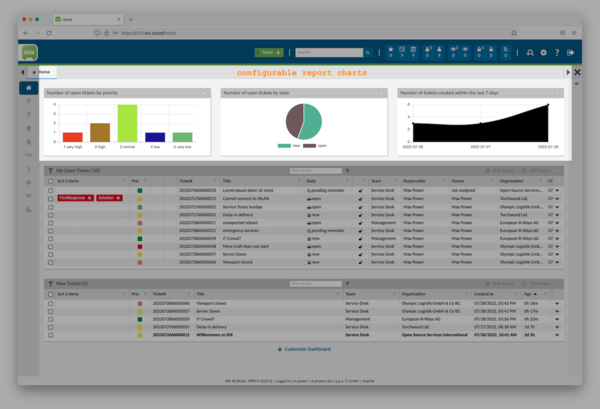
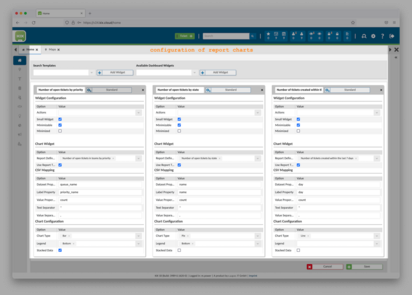
UI/UX CHANGES (KIX Start / Pro / Cloud)
For better usability, some minor changes and additions have been made to the agent and self service portal as well as the admin area.
›› A detailed list can be found in the KIX forum.
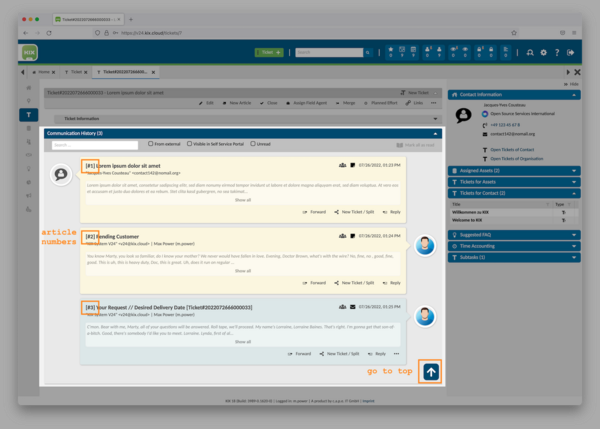
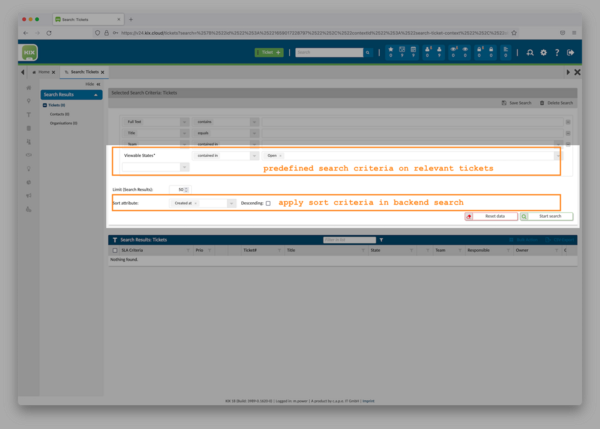
Miscellaneous and update notes (KIX Start / Pro / Cloud)
As part of the modification of the forms, the array behaviour of dynamic fields has also been corrected. Please check DF configurations with array length CountMin=0 and CountDefault=0. These are now correctly not displayed in empty state and can only be made available for input via a "+". Set CountMin and CountDefault according to your requirements, e.g. CountDefault=1.
Complete feature list
A detailed documentation of the new features and the fixed bugs from KIX18.24 can be found in our KIX-Forum. There you can also send us your questions, hints or problems concerning KIX at any time.
Outlook & Tech Update
Contents of the following KIX 18 version 25 will include the suspension of SLA targets ("SLA Suspend"), a compact display of the communication history and (possibly also in advance as a patch release) the delivery of the Kerberos-based SSO in the Agent and Self Service Portal.
At this point we would like to draw your attention to our next Tech Update on 29 September 2022. There we will present all the features listed here as well as many other new features and enhancements of the latest and upcoming KIX releases and demonstrate them in practical deployment scenarios.
Stay tuned, we are looking forward to seeing you!