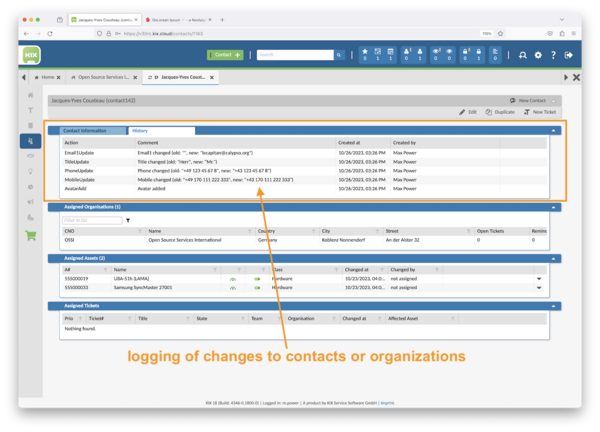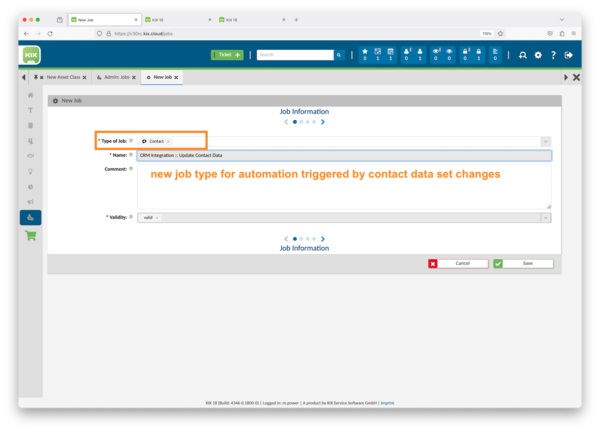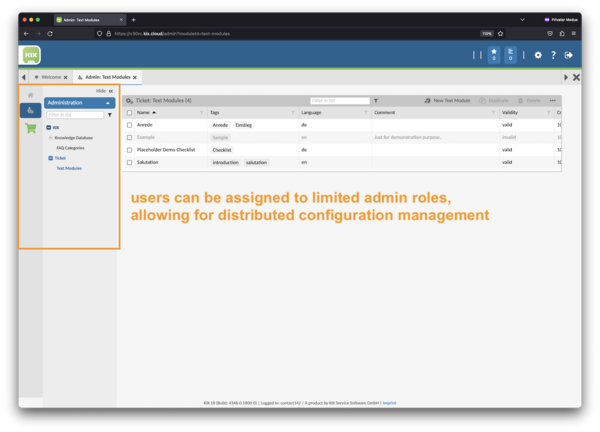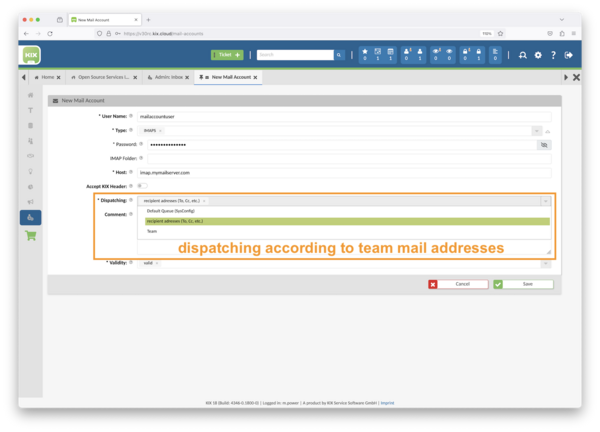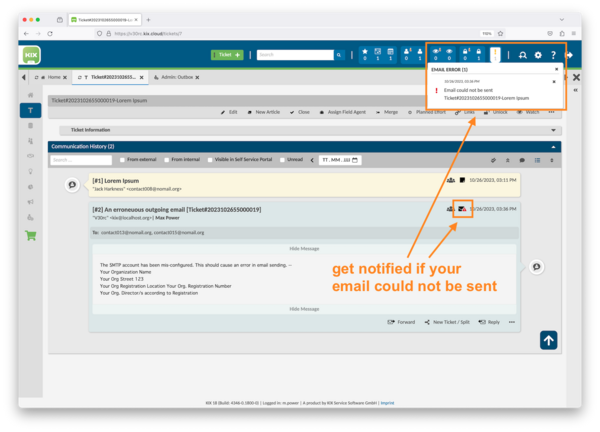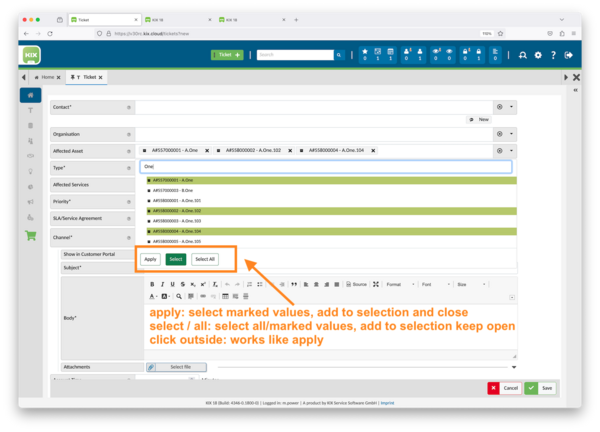08/11/2023
KIX 18.30
NEW OPTIMISATIONS & FUNCTIONS FOR YOUR SERVICE MANAGEMENT
The current release primarily contains a large number of measures for the switch to the second generation of our self-service portal. In addition, various implementations from project requirements for KIX admins as well as UI/UX adjustments, performance and quality improvements complement this update.
Self Service Portal 2
Please note:
- The Self Service Portal (SSP) 1 is no longer available in the cloud after the update to v30 and will no longer be delivered on-prem from release v32!
- Please switch to SSP 2 as soon as possible!
›› Detailed information and important update notes can be found in the KIX forum and in the release notes.
New change log for contact/organisation data
If contact or organisational data is created or changed by service employees, this can now be documented and evaluated in a change log. If the change is made automatically, the system user is the editor.
Benefit: Traceability of data changes
- This function is particularly relevant when manual changes are made to contacts and the person who made the change needs to be recorded.
- Benefit: better traceability of past data
›› You can find detailed information on this in the KIX Forum.
Latest updates in the admin area
More flexibility in rights management through "mini-admins"
It is now possible to define so-called "mini-admins", e.g. to entrust users with the administration of FAQ categories or text modules without them requiring full admin rights.
Benefit: System maintenance and configuration can be distributed to several suitable users without assigning too many or too far-reaching authorisations.
- Time-saving ticket automation thanks to extended placeholders
- With extended placeholders, ticket automation can now be mapped based on the properties of the contact/report or the affected assets. In the past, this information first had to be entered in an additional dynamic field on the ticket, which resulted in significantly longer processing times.
- The placeholders can be used very flexibly in the configuration of templates, actions, text modules, notifications and macros.
- Simplified email assignment and ticket creation for your teams
Team email addresses can now also be used for the assignment of incoming messages. Different address fields in an incoming e-mail determine in which team the ticket is created.
Benefit: Simplified automated assignment of tickets without the need for additional configuration of email filters
- Configure job automations directly in contacts
Automated tasks, which are mapped as "jobs", can now also be configured in contacts.
Benefit: Automation of macros on the "Contact" business object
›› You can find detailed information on this and other features in the KIX forum.
UX/UI "Miscellaneous"
- The WYSIWYG editor in KIX is now much clearer and easier to use. Previously, the editor was delivered with a large number of active tools under Settings as standard. The new, more streamlined version is now noticeably more user-friendly.
- If there is an error when sending an e-mail, the service employee who created the article will now be informed of the error in their notifications. Emails rejected by the mail server can now be recognised, corrected and resent more easily.
- With version 18.30, KIX admins can now also access icons from the Font Awesome library when managing settings that enable the upload of icon graphics. This makes it easier to maintain settings without having to create or obtain graphics yourself.
- To check whether passwords have been entered correctly, password input fields can now be switched to plain text.
- Greater flexibility in input fields for multiple selections:
- (1) The "Select All" button marks all options, but does not make a selection
- (2) The "Select" button accepts the selected options into the selection, but leaves the input option open to make further filter selections
- (3) The "Apply" button accepts the selected options into the selection and closes the input option. Clicking outside the selection area has the same effect as "Apply".
Miscellaneous and update notes
- The release makes changes to existing configurations, which changes the behaviour of the system. Please check the notes listed in the forum before applying the update!
- This update makes the SSP 2 available in the KIX Cloud.
- Self Service Portal 1 (SSP 1) will no longer be available from release 18v31! Please switch to SSP 2 by then.
Complete feature list
Detailed documentation on all new features and the fixed bugs from KIX18.30 can be found in the KIX forum. You can also send us your questions, comments or ideas about KIX there at any time.
Outlook
In version 18v31, we will focus on revising the sorting behaviour, among other things. It will no longer only be the values displayed/loaded in the frontend that are sorted, but the sorting will take place in relation to the entire relevant database.