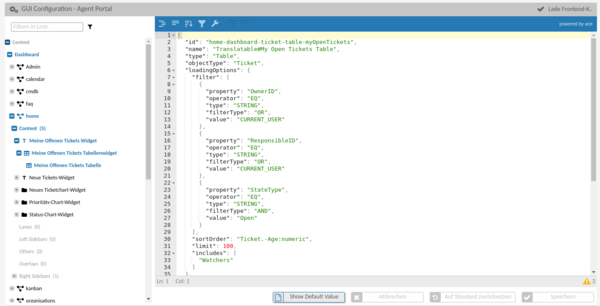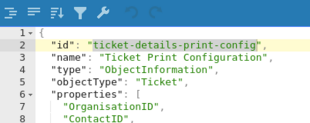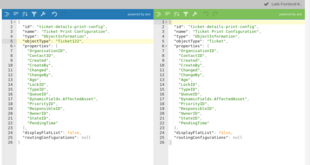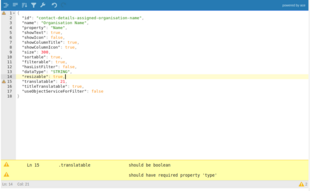KIX 18 Practice
UI configuration 2.0
With the KIX Pro version 18.18, a new module will be available that supports the editing of the UI configuration in a visualized manner.
Up to now it was necessary to look for the individual keys in the flat structure of the Sys-Config and then to edit the complex value - mostly with the help of an external editor. To do this, you had to know the structure, structure and relationships of the UI configuration. Not anymore!
In the new module, the UI configurations are now sorted hierarchically in a tree and the value can also be edited using the JSON editor.
Configuration tree
Configuration value
Application of changes
If you have adjusted the desired configurations, they are not directly active. The front-end cache must first be rebuilt. There is also the action "Reload Frontend Configuration" known from Sys-Config. After this has been carried out, the configuration tree is also rebuilt in the UI on the basis of the new cache.