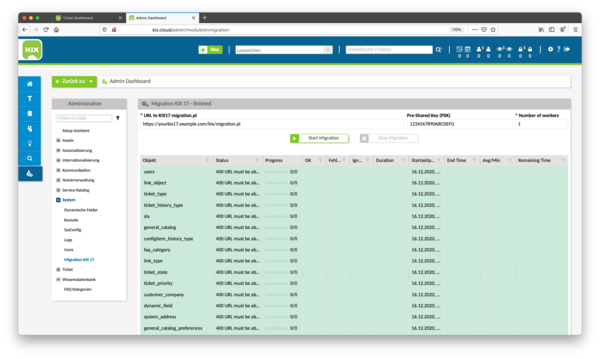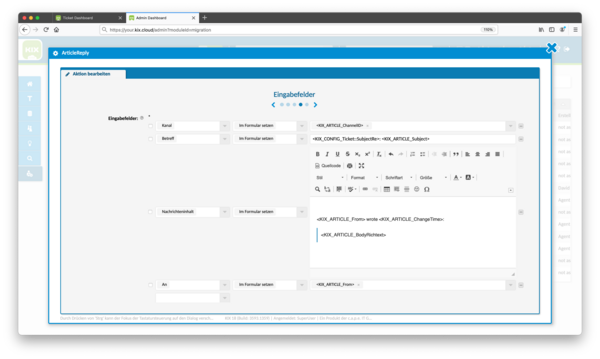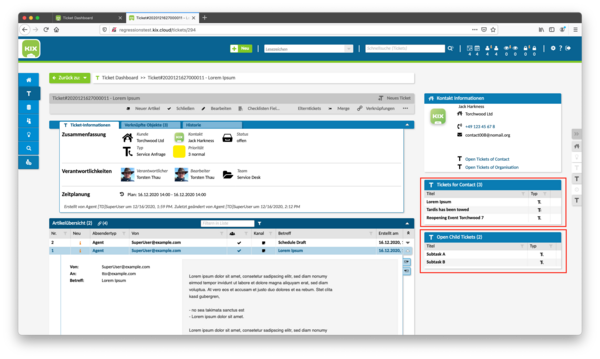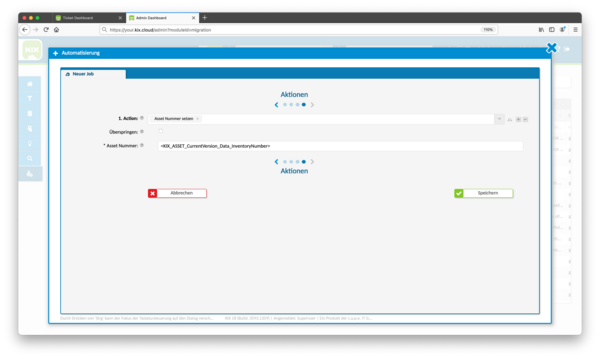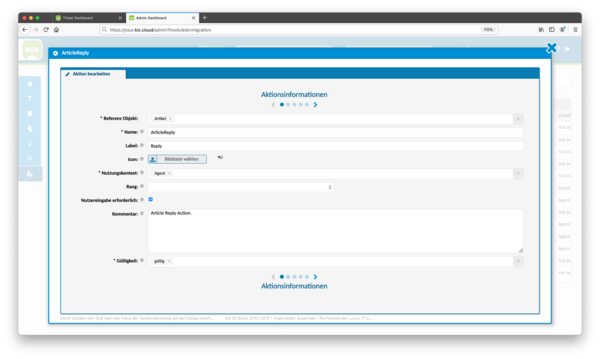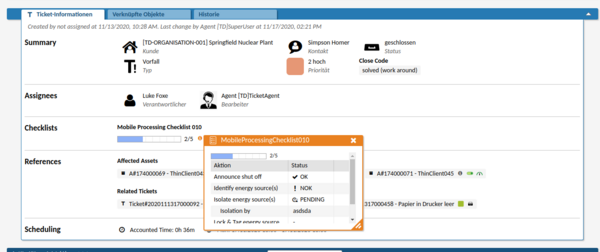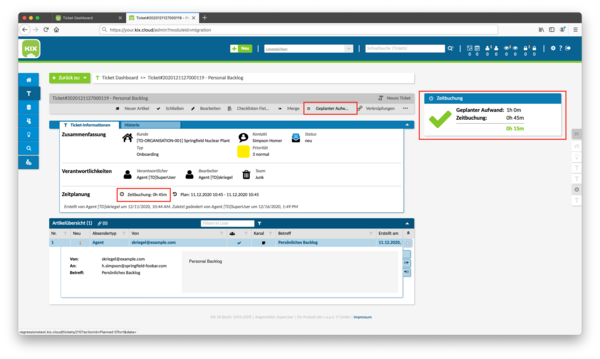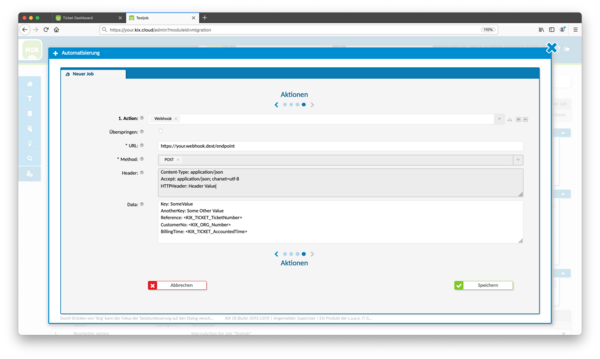KIX Release 18.13
The new KIX release version 18.13 is now available! With this version, a transition from one generation to the next is made easy for you through the data migration from KIX version 17 to KIX version 18. With the upcoming release of KIX version 17 at the beginning of 2021, this transition will also be possible on the other side. The migration procedure enables a largely uninterrupted change between both versions - without downtimes and without work interruptions!
The following data will be taken over from KIX version 17:
Queues, signatures become Teams
Customer companies become Organisations
Contact persons and agents become Contacts and Users
Config items become Assets and keep their history and value ranges
Tickets remain Tickets with their history and related timestamps
FAQ articles remain FAQ articles
Links between objects will remain intact
Please note: Some aspects require manual attention, such as the modified permission concept, ticket templates, reply templates, activity dialogues - we will be happy to support you in this. The migration and transfer of data will be further developed. This is only the first step.
The better and more standardised automation of actions on tickets or assets is a central concern in KIX version 18. Now, further elements have been added to this issue.
Asset Jobs and External Asset Numbers
If KIX is connected to existing asset management solutions, ERPs or similar, KIX's own asset number generation is sometimes not helpful. For these cases, a first asset automation has been added. Thanks to the placeholder system, the asset numbers can be replaced by details of the asset class-specific attributes. Cost centres therefore also have the usual numbers in KIX. Devices can still be identified in KIX with the familiar numbers and contracts are also referenced in KIX under their contract number.
Admin benefit: further integration option KIX
User benefit: use of known designators/identifiers
Webhooks - Outbound (Pro, Cloud)
KIX version 18 already offers a full-featured REST API for inbound requests. KIX Pro now also includes a simple way to send outbound web requests (aka "webhooks") without the need to purchase an additional module/add-on. This makes it quick and easy to configure simple automations such as notifications of time accounting, budget overruns, etc. to a web-based ERP.
Admin benefit: further integration option KIX
User benefit: simple integration of further tools
Agent portal - user interface
Configurable article actions (Pro, Cloud)
The previously fixed article actions "Forward" and "Reply" are now fully configurable actions and additional actions can be set up at the communication steps ("articles"). The reply templates known from KIX version 17 are available with significantly extended functionality. For example, using the KIX placeholders, team- or service-dependent forwarding to external service providers can be preconfigured, responses with or without a citation can be specified, or the forwarding of attachments can be automatically deactivated. Agents no longer need to look up frequently used addresses or know when they are configured in the action. The availability of item actions can be restricted depending on the user's role assignment or ticket properties.
User benefit: Reply and notes templates are available in extended form (KIX17: only partially possible).
Admin benefit: simple configuration of availability of reply templates (KIX17: filters instead of ACLs)
Minor redesign of detail views (Start, Pro, Cloud)
In the course of the continuous development of KIX, it became necessary to update the view of the ticket details in order to be able to display all relevant information without overloading the user with detailed information. As part of this optimisation, a customisable display of the ticket header data has been created and the responsive display has also been improved. Different use cases can be supported through conditional displays.
Benefit for the user:
Increased focus on important information, less distraction
Improved Responsive view
Benefit for the Admin:
Display of ticket details can be variably configured (KIX17: not possible)
Kanban and calendar view in Teams (Pro, Cloud)
A dispatcher can easily estimate the workload of individual agents or use free time slots efficiently. A team-related kanban display shows the tasks of the team that are pending and being processed or enables a quick reset or wait without switching to the detailed view of a ticket.
User benefit:
Scheduling of tasks based on calendar
TTeam-related kanban display
Admin benefit:
Display of ticket details can be configured in different ways (KIX17: not possible)
Target/actual compare time spent on ticket (Pro, Cloud)
With predefined time expenditures ("target budgets") and processing time recording, the current target/actual status is clearly displayed. The remaining or exceeded target times are therefore directly and quickly identified. A significant part of the previous KIX17 add-on "Ticket Time Accounting" is now available directly in KIX Pro.
User benefit: Direct display of remaining time spent or overruns.
Admin benefit: no KIX Pro add-on required for easy effort/budget controlling
Generical list sidebar element (Start, Pro, Cloud)
A generic display of "other tickets" allows, in addition to the display of other tickets for affected assets, also the display of other open requests of the enquirer or his organisation. In this way, dispatchers can directly see further tasks such as maintenance or troubleshooting work on the affected asset and plan them in combination. A ticket agent can directly see other open requests of the customer and switch to them without having to jump to the contact details first.
User benefit: similar procedures/tickets immediately in view
Ticket action Merge and Merge as collective action (Pro, Cloud)
If several tickets are created for one task, it can make sense to combine them into one ticket. While this is always a manual action in KIX version 17, it can now also be done automatically. New in the 18 generation is that it is specifically configurable on which properties are merged. Another new feature is that merging can be combined with other actions or can be configured differently for different tickets.
All items of the original ticket are copied to the destination ticket - as well as other ticket properties. It is particularly interesting that merging no longer "destroys" the source ticket, but a copy of all properties is created. A ticket that has been merged by mistake can be separated again.
User benefit:
Ticket merging is non-destructively available
"Un-merging" is possible
Admin benefit:
Merging can be used automatically as part of workflows
Attachment preview on ticket articles and assets (Start, Pro, Cloud)
Image attachments of an article or asset can now be viewed directly without the need for a file download.
User benefit: better, faster information reception in attachments
Usability and performance
The cache performance and the module menu have been improved and the sometimes delayed reactions during module changes have been eliminated. In addition, the cache usage and the display of ticket numbers in the Self Service Portal have been optimised. Furthermore, an automatic agent reset was added in the KIX Field Agent App when processing is rejected.