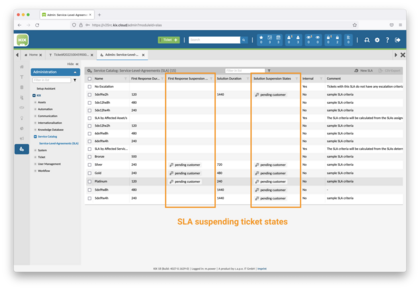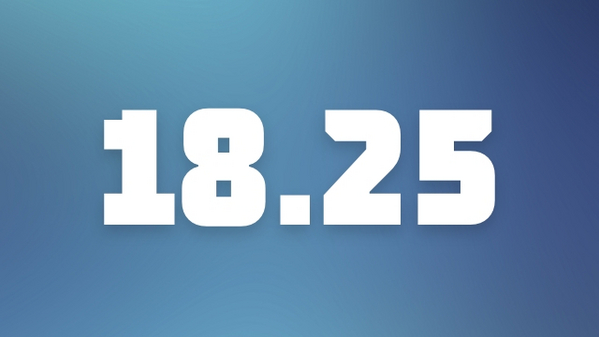
18/10/2022
KIX Release 18.25
NEW OPTIMIZATIONS & EVEN MORE POSSIBILITIES
The current release for our service software KIX primarily brings innovations in the suspension of SLA targets ("SLA Suspend") as well as in the delivery of Kerberos-based single sign-on in the agent portal. Various UI/UX optimisations and numerous bug fixes complete this update.
Suspend SLA target times (KIX Pro / Cloud)
If the user/customer or a partner/supplier still requires additional work to complete or assess a process, which allows the SLA target times to be suspended, this can now be mapped in KIX.
Setting a corresponding ticket status pauses the expiring solution target time.
When the status is changed again, it continues to run. The agent user is informed whether an SLA target is currently suspended on a ticket. The SLA-suspended statuses are maintained in the respective SLA. The effect of the statuses is thus no longer uniform system-wide, but can be stored individually for each SLA and each SLA criterion.
In contrast to KIX17, a response time specification can also be suspended.
›› Detailed information on this can be found in the KIX forum.
Single Sign-On via Kerberos (KIX Pro)
KIX now enables the authentication of users known in KIX using Single Sign-On via Kerberos in the agent portal. By storing a corresponding keytab file directly in KIX, the authentication of client users authenticated against the domain can be activated.
›› The procedure is described in the KIX documentation. Please observe the notes and requirements..
UI/UX optimisations (KIX Start / Pro / Cloud)
- Extended filter options as well as more compact display of the communication history
- Central de-/activation of the views available in the team dashboard (list, map, kanban, calendar)
- Intial inactive display of information on "subtasks" in the ticket detail area → thus better display of information on subordinate tasks (aka "child tickets")
- The "New" button now takes into account a context defined by asset classes or service contracts.
- Possibility for zoom in and out as well as shifting the graph display when using complex or larger CMDB link graphs
›› A detailed list of all optimisations can be found in the KIX forum.
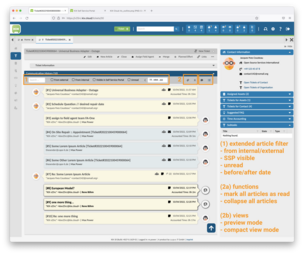
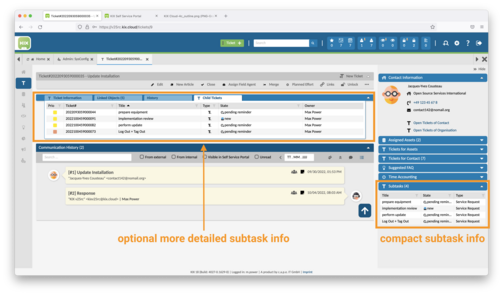
Optimisations for admins (KIX Start / Pro / Cloud)
- Extension of the configuration transfer (aka "Config-Import-Export") by further components
- Creation of specific CSV import-export mappings for assets through a simple console script "Console::Command::Admin::ImportExport::CreateMapping"
- When configuring filters or dialogues, now also display of internal, often rather technical identifiers of form fields.
- Improved "graphical" display of installed KIX extensions and their dependencies
›› A detailed list can be found in the KIX forum.
Miscellaneous and update notes (KIX Start / Pro / Cloud)
After an update or migration of data, it is possible that the asset overview in the respective asset classes contains incorrect information about the numbers of the assets. Execute the command line script "UpdateCounters" to update the displayed numbers.
The default roles "Ticket Agent" and "Ticket Agent (w/o Teams)" have been assigned POST permissions on "/workflows".
Complete feature list
You can find detailed documentation on the new features and the fixed bugs from KIX18.25 in our KIX forum. There you can also send us your questions, hints or problems concerning KIX at any time.
Outlook
Contents of the upcoming KIX 18 version 26 include performance improvements and probably also the editing and deletion of articles. Until then, or in parallel, there will be releases of the add-ons "ITIL Practices" and "KIX Connect Baramundi".