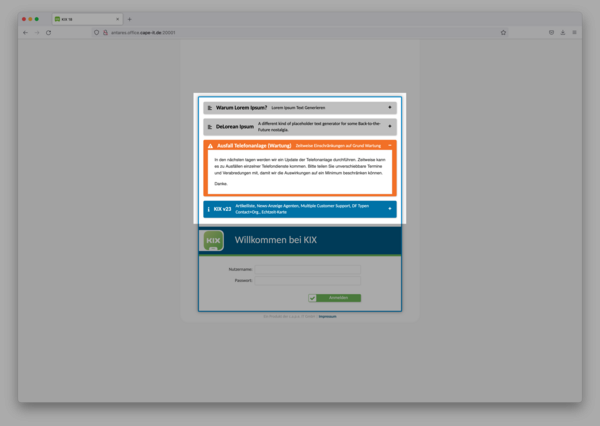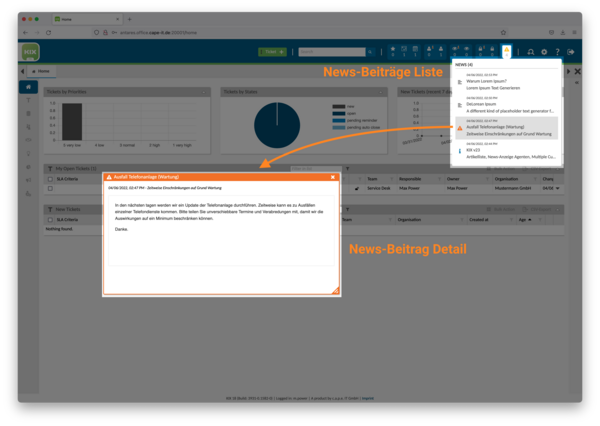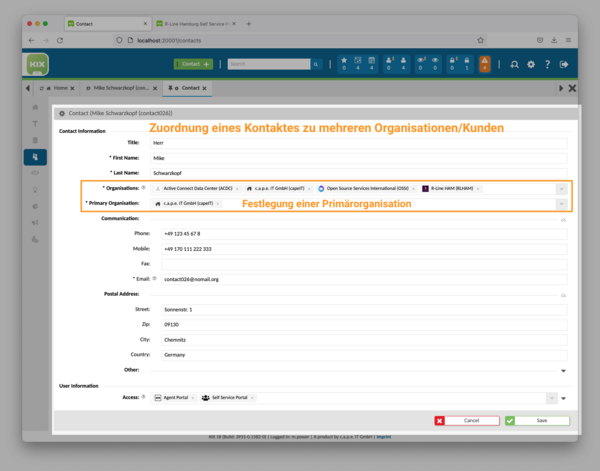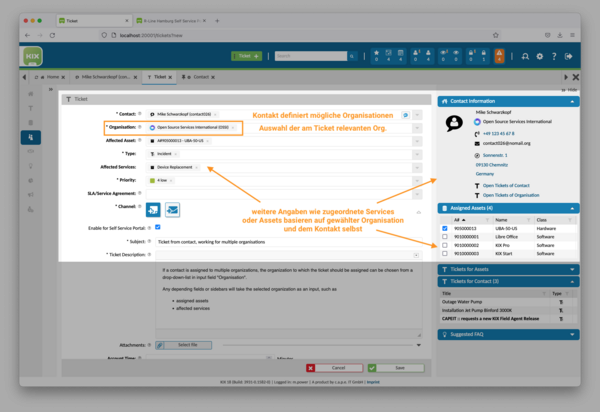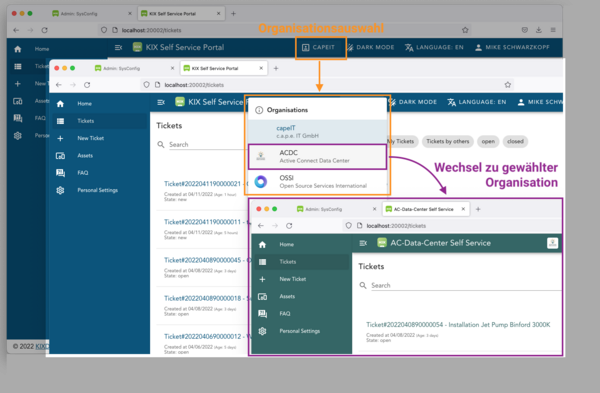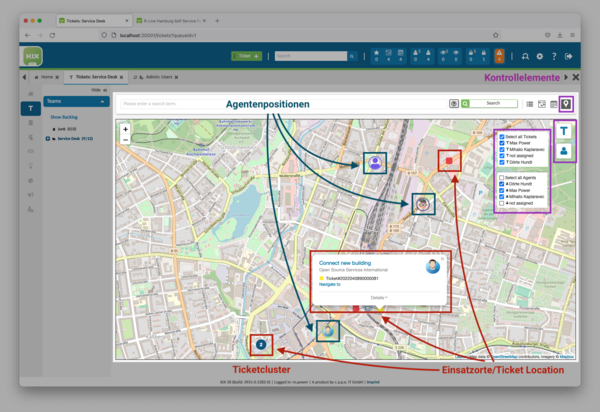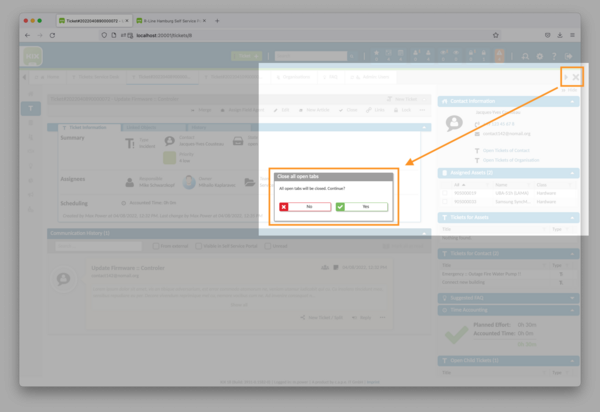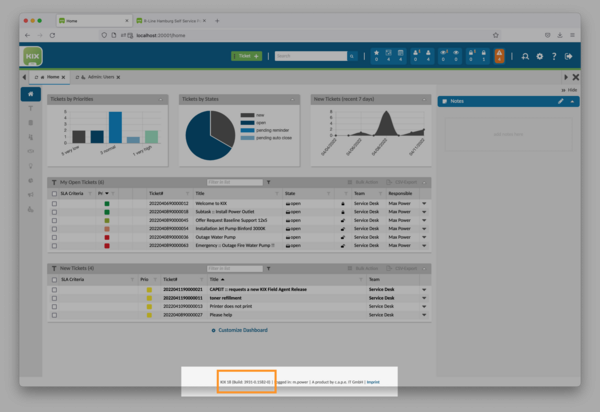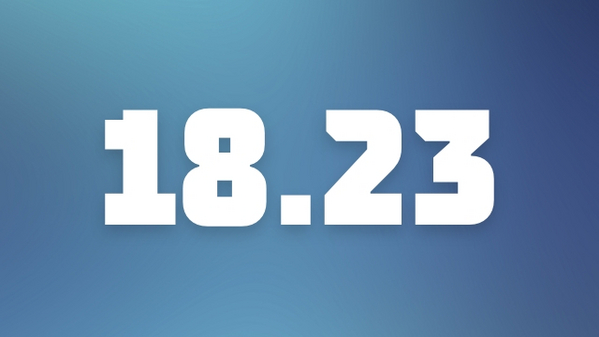
29/04/2022
KIX Release 18.23
NEW OPTIMIZATIONS & EVEN MORE POSSIBILITIES
The KIX release version 18.23 brings, among other things, important features in the communication history as well as possible news messages in the agent portal. In addition, there are new form field types and in the map display of the ticket dashboard in the KIX Field Agent app, current positions of agent users are displayed and automatically updated.
UI/UX: Article list and tab handling (KIX Start / Pro / Cloud)
Probably the most visible further development can be found in the communication display. KIX switches to a filterable communication history, as it is familiar to most users from various messengers. In addition to the more intuitive display and the more comprehensible name "communication history", the ticket view will be more performant. In addition, fewer scroll areas are needed and the space is better utilised. The recording and handling of communication steps (fka "articles") are simplified, because article actions such as "Share", "Forward", "Reply" (or also special reply templates) are easier to recognise/find and have a legible label.
Other small optimisations of the GUI and usability:
- Closing of all in-app tabs with one click
- Execution display for one-click actions
- Highlighting the most recent report data for report definitions
- Renaming of ticket dashboard table filters for tickets in "my responsibility" and tickets in "my processing" for better comprehensibility
Benefits for agents:
- faster ticket data display
- Easier to recognise item actions
- easier to recognise sender source
- familiar communication view
- fewer scrolling areas
- more efficient use of "screen real estate"
News display in the Agent Portal (KIX Pro / Cloud)
Now that the Self Service Portal (SSP) can display news messages, the function is also made available in the Agent Portal. Important notices, such as current area disruptions and major incidents, or just information on KIX maintenance or friendly reminders, such as "Don't leave your bagagge unattended.", can be displayed to agent users. As with the SSP, such a notice can be displayed before or after login.
Nothing has changed in the administration and handling of news entries. Please note that any entries created with context "Agent" and with current display period will be displayed directly after the update.
Benefits for agents:
- less ticket load and enquiries as a result of broad communication
- faster communication of the same information to the broad user community
Benefit for users:
- Receipt of advance notices
- Announcement of area disruptions
Multiple Customer ID - Contact Assignment to Multiple Organisations (KIX Start / Pro / Cloud)
Scenarios in which a customer contact works for several organisations can now be realised without maintaining multiple user records. This is the case, for example, when a freelancer works for several service customers or an employee works for several cost centres. Several organisations can now be assigned to such contacts. A primary organisation is always defined. When creating/editing a ticket for such a contact, the relevant organisation can now be selected from a drop-down entry. The primary organisation is selected initially.
In the Self Service Portal, the user has the option to switch between the different organisations. The content displayed to him is then based on the currently selected organisation.
Benefits for agents:
- Avoidance of multiple maintenance of contacts to different organisations. Organisations
Benefit for users & agents:
- Mapping of "key user scenarios" (multiple cost centres, freelancers, multi-team leaders, etc.)
Form types "Contacts" and "Organisations" (KIX Pro / Cloud)
The two new types "Contact Reference" and "Organisation Reference" for dynamic fields allow the use of contact/organisation references in forms. Thus, for example, a distinction can be made between notifier and affected user or other affected persons can be stored in a ticket.
Further use cases are the specification of an approver for leave requests/procurements or the deposit of an entire implementation team on a change ticket. Scenarios for the storage of organisational references are the entry of a preferred service provider/supplier or organisational units to be included in a process.
Benefits for administrators:
- Extended form options in workflows/process dialogues
Benefits for agents:
- Standardised form entries
- Avoid incorrect entries through discrete value ranges
Benefits for users:
- Recognition, thanks to standardised display of form values
KIX FIELD AGENT: MAP VIEW WITH REAL-TIME DISPLAY OF AGENT POSITION (KIX PRO / CLOUD)
In the map display of the ticket dashboard, the current positions of agent users are now displayed and automatically updated. In connection with release 1.3.x of the KIX Field Agent App, the back office can now dispatch those field agents who are closest to an operation location and thus process faults faster and reduce travel costs.
In this context, the operation of the map view has also been optimised. From now on, not only tickets of the current team and their assigned agents are offered for display and filtering, but also all those agent users who have set the team currently to be displayed as one of their favourite teams in their personal settings.
Benefits for agents:
- Real-time display of order locations
- Display of order clusters / where there are many tasks to be done
- Real-time map display of field agent locations
- Display field agent clusters / where many agents are available
- Ability for back office to allocate field agents close to job location
- Lower travel costs/efforts
Benefits for users:
- Faster troubleshooting/order completion
- Lower travel costs
Miscellaneous and update notes (KIX Start / Pro / Cloud)
If a maximum of one service is to be entered on a ticket, this can be defined via SysConfig "service-contract-configuration-ssp" and "service-contract-configuration". In the context of service management, the asset class definition "service" was also adapted so that the link type and direction to be applied for required services corresponds to that for required assets (DependsOn/Normal).
For a better "out-of-the-box" applicability of the impact visualisation and impact simulation in asset/CMDB management, the link type and direction to be used for relevant links was extended. The visualisation thus better meets the expectations for the link types "Depends on" and "Connected to". The default value for SysConfig "ITSM::Core::IncidentLinkTypeDirection" was adapted accordingly.
The configuration export/import in KIX now also supports Sysconfig settings.
In the Self Service Portal, the filtering of templates has been extended to include description texts, thus simplifying the process of finding a suitable template. Furthermore, the SSP now supports the display and input of fields of the type "Data Source" (KIX Pro/Cloud + AddOn KIX Connect).
The build numbers have been extended to include patch level information to make it easier to identify which software version is installed (e.g. "Build: 3931-0.1582-0").
Benefits for administrators:
- Clearer information on software status
- extended configuration transfer
Benefit for agents:
- simple service management
- optimised representation in impact simulation
Benefits for users:
- easier to find templates in the SSP, less need to browse through groups
Complete feature list in the KIX forum
A detailed documentation on the new features and the fixed bugs from KIX 18.23 can be found in our KIX forum. There you can also send us your questions, hints or problems regarding KIX at any time.
Outlook
The focus of the upcoming KIX 18 release version 24 will be the dynamic adaptation of form contents and selection values to map an outstanding aspect of the ACLs known from KIX17. In addition, the graphical output of reports as dashboard widgets, periodic report generation and minor improvements are on the feature list. We are also working on implementing SSO authentication via Kerberos.