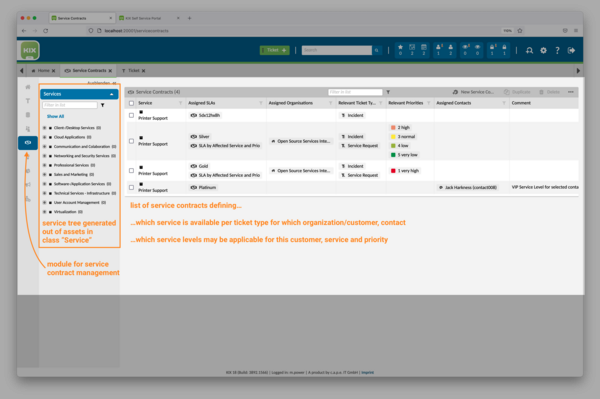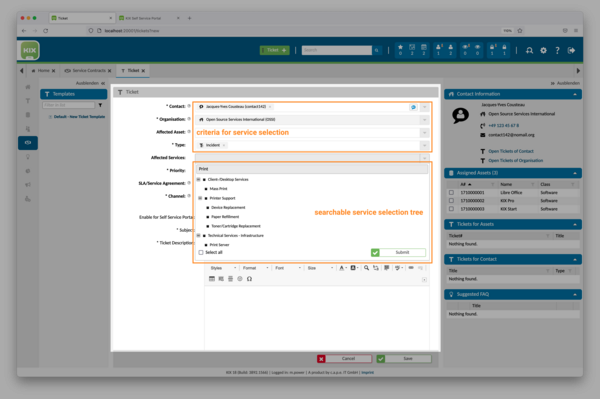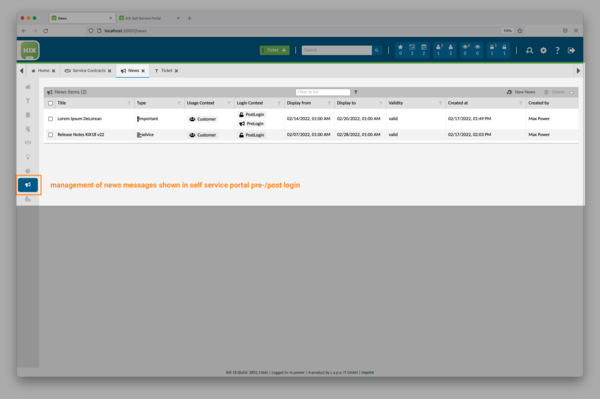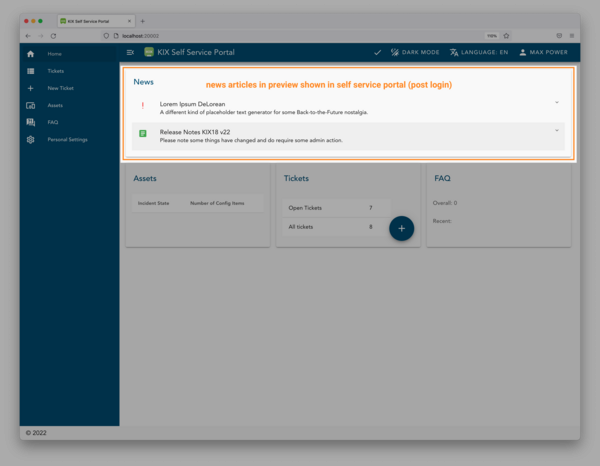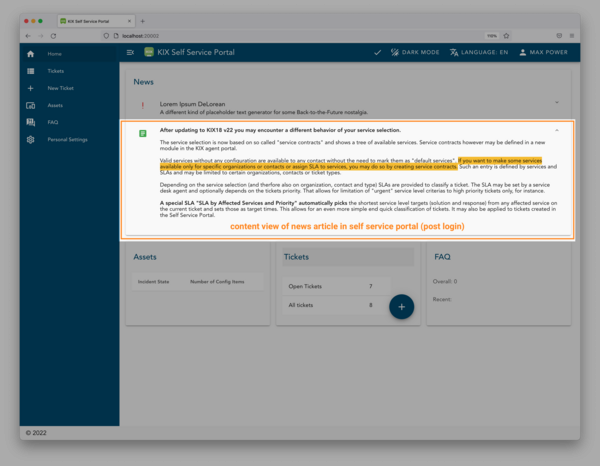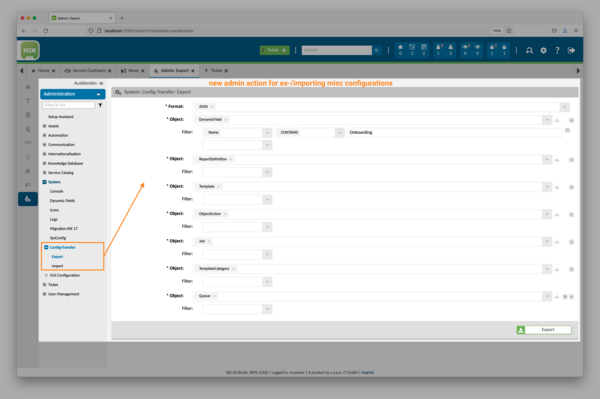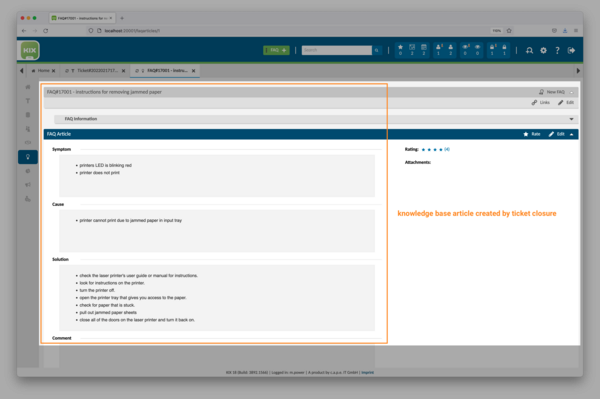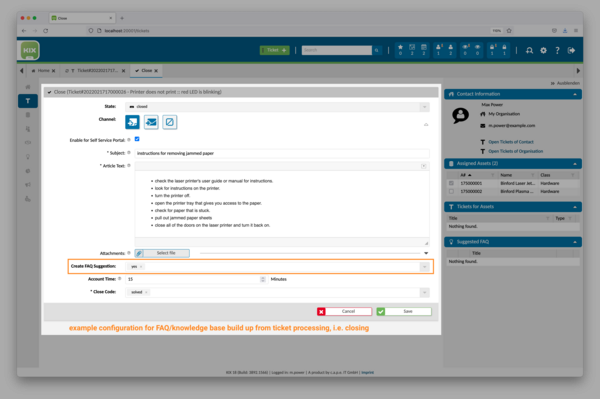28.02.2022
KIX Release 18.22
NEW OPTIMIZATIONS & EVEN MORE POSSIBILITIES
The KIX release version 18.22 brings important features for Service Catalog Management and possible news in the Self Service Portal. Furthermore, with this release you get the possibility to import and export your KIX configurations via GUI or script.
Service Catalog Management (ITIL Practice)
If not all services are to be available to every customer at all service levels and device-based service levels do not fit, such scenarios can now be mapped with the maintenance of service contracts in KIX18.
Service contracts are assignments of services to service levels for specific organisations or contacts, taking into account other criteria such as ticket type (ITIL practice) and priority. KIX18 simplifies the use of priority-based service levels. For example, an incident report for a service can be given a higher service level if the priority is also higher.
In addition to priority-related service levels, KIX18 takes a further development step: it is possible to store several affected services on a ticket. However, the service level that then applies to the ticket must be assigned to all services. It can be set manually or automatically. Automated setting relieves service agents from having to make a decision and determines the most suitable service level targets from all potential service levels. The narrowest, "sportiest" target applies in each case. This procedure is already used for device-related service levels.
If the service catalogue is suitably structured, a tree representation simplifies the selection of services to be stored - both in the agent portal and in the self-service portal.
News display in the Self Service Portal (KIX Pro / Cloud)
The best service ticket is the one that does not have to be created. Actively informing all users significantly reduces the ticket volume. News messages can be created to inform users of the Self Service Portal. A distinction is made as to whether these are displayed to all users or only to those who are logged in.
News messages can be displayed before or after successful authentication and enriched with more specific information. In this way, users are informed transparently, proactively and broadly, e.g. about area/major disruptions or upcoming changes. The number of enquiries or queries can thus be reduced.
The ITIL practice "Service Desk" is even better supported by this additional communication channel.
Benefits for agents:
- less ticket load and queries as a result of broad communication
- faster communication of the same information to the broad user community
Benefits for users:
- Receipt of advance notices
- Announcement of area disruptions
Configuration import/export (KIX Start / Pro / Cloud)
KIX18 allows a much higher degree of configurability for mapping workflows and automatisms than the previous KIX generation. In order to better exploit these possibilities and to transfer workflow components such as ticket templates, actions, jobs with macros, form fields/dynamic fields, team setups, ticket statuses, ticket types or even report configurations more easily from test/reference systems to productive environments, a configuration import and export is available.
The function can be used on the one hand in the admin GUI, but also as a command line tool kix18sync (https://github.com/cape-it/kix18sync).
Benefits for administrators:
- More efficient administration and delivery of configurations
- Reset to default/preset values
FAQ suggestions / Structure of knowledge database
In order to be able to use the integrated knowledge database more efficiently, it needs appropriate content. Their creation is made possible by a new automation module, the macro action "Create FAQ Article".
In the default configuration, this function is available in the ticket actions "Edit" and "Close", provided that a note or an email is created there. From this entry and the first article of the ticket, FAQ entries are created and linked to the source ticket. The behaviour of this function can be easily adapted or the mechanism can also be used in other workflows.
Benefits for agents:
- integrated, simple creation of a knowledge base
- faster workflow processing with a large knowledge base.
Miscellaneous and update notes (KIX Start / Pro / Cloud)
- Status update for feedback from the Self Service Portal (SSP)
- If a ticket in the status "pending reminder" receives an external feedback from the SSP, the status of the ticket is set to "open". The implementation is done by an automation job.
- Ticket lock behaviour in action "Edit
- The ticket action "Edit" now considers the lock status of a ticket without any further configuration and only allows the current ticket editor or person responsible to execute it.
- More flexible placeholders in answer action / sender in article for call ticket
- When creating a ticket in the "Note" channel, the contact to be entered on the ticket is entered as the sender in the article. The entering agent user is considered the recipient/to. Up to now, the agent user was entered as the sender. Together with the following adjustment, this results in a more practical behaviour of the article action "Reply"/"Antworten".
- The article action "Reply/Reply" itself receives a changed placeholder for the recipient of the message. The new placeholder acts like KIX_ARTICLE_From. However, if the sender/From contains a system address, KIX_ARTICLE_To will be used instead to insert the external contact as the addressee even for replies to outgoing email articles.
- Extension of the system logs
- The logs in the admin area also contain the log files of the frontend and are also displayed in groups.
- Use of alternative login identifiers for AD/LDAP authentication
- If an AD or LDAP is used for authentication, an alternative, unique user attribute can be used as a login name in addition to the actual user login (e.g. mail address or principalName instead of sAMAccountName). To use this, simply configure another Auth. backend and set the parameter "AuthAttr" - see her: docs.kixdesk.com
- Performance optimisation
- Some changes have been made to speed up the display in tables. Data on organisations and contacts are loaded in advance. For installations with a large number of contacts or organisations (several 10 thousand) it may be better to deactivate this behaviour. This can be done in the SysConfig setting "agent-portal-configuration". There, replace ["Contact", "Organisation"] with null to disable pre-loading or remove the business objects to be pre-loaded, e.g. "Contact".
- We are also working on replacing the chart widgets in the dashboard with graphical representations of report data. Until then, it may be helpful to do without these charts. A user has the option to do this in their dashboard configuration - especially if the information does not support workflow.
Complete feature list in the KIX forum
A detailed documentation on the new features and the fixed bugs from KIX 18.22 can be found in our KIX forum. There you can also send us your questions, hints or problems regarding KIX at any time.
Outlook
Contents of the upcoming KIX release version 23 are e.g. the use of multiple customer assignments for contacts, the news display for agents, an extension of the map display for the field agent position message, dynamic field types "Contact" and "Organisation", a slight revision of the display of the communication history in tickets and possibly also a Kerberos SSO option.