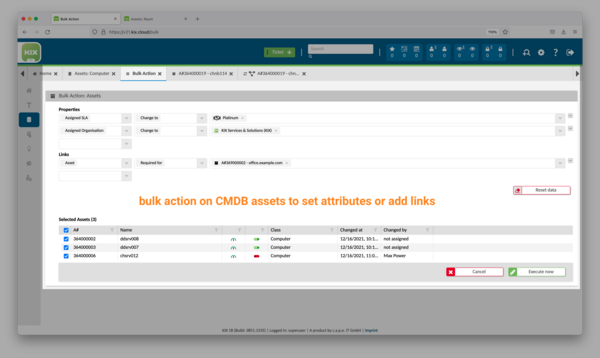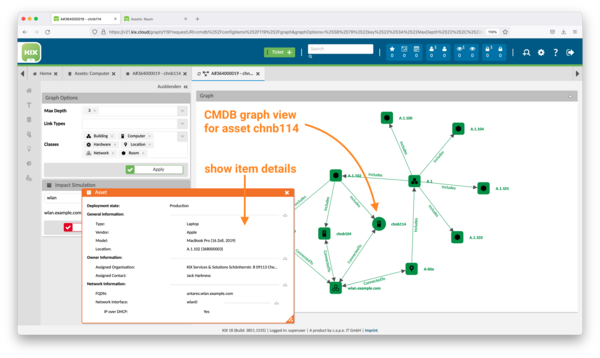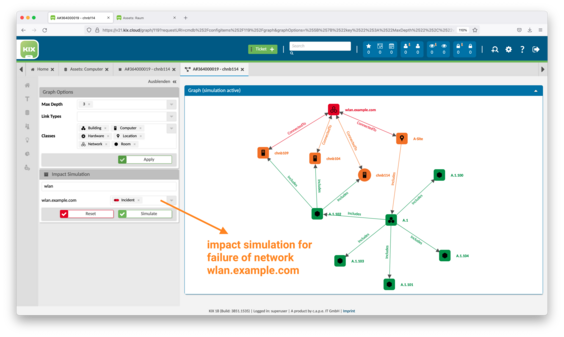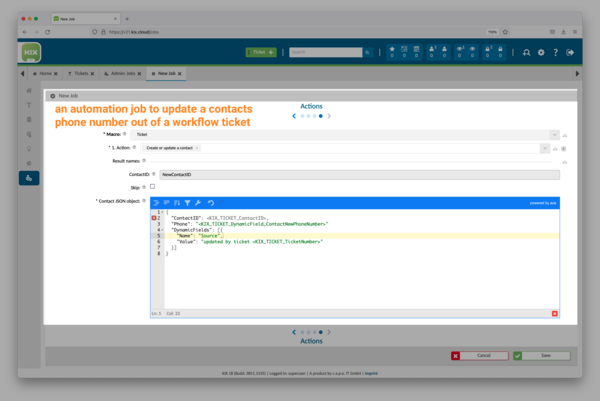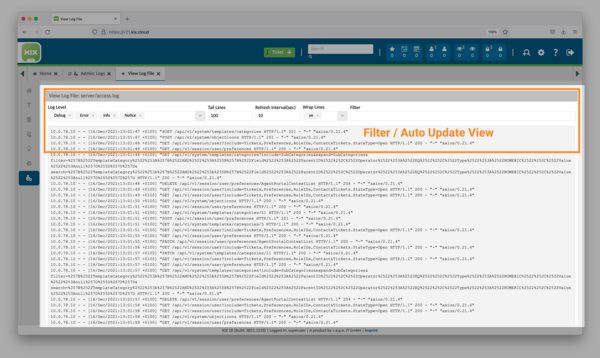21.12.2021
KIX Release 18.21
NEW OPTIMIZATIONS & EVEN MORE POSSIBILITIES
With the KIX release version 18.21 we are already providing you with the eighth, not insignificant product increment this year. KIX 18 has developed considerably and in its latest version includes, among other things, collection actions on assets, the visualisation of asset structures (CMDB) and now also the possibility of accessing MS-SQL Server databases in the Connect Database add-on.
CMDB Collective Action on Assets (KIX Pro / Cloud)
If you want to assign a service level agreement (SLA), an owner, a location or a network to several assets, this can now be done with a collective action on assets. The structure of their asset classes is respected and can be applied across multiple asset classes depending on the match.
Changes in the CMDB are thus incorporated more quickly and the basis for operational documentation is created. In addition, the collection action has been revised to the extent that it also allows the mass creation of links for tickets.
Benefit for agents:
- Time saving through fast implementation of similar changes to several assets/configuration items.
CMDB Visualisation and Impact Simulation (KIX Pro / Cloud)
Even though it can be found under the menu item "Assets", the KIX CMDB is more than just a sorted list of assets and config items. A network of dependencies can be modelled by cleverly selecting attributes or even explicitly linking them. This information contained in the CMDB is now visualised in the form of a customisable graph representation.
But what happens if device X or service Y fails? Which other dependent services and systems are affected, and which may be completely unavailable?
In KIX18, the visualisation does not stop at the target state of the CMDB: by means of targeted changes, KIX can be used to perform an impact analysis and simulation. For this purpose, the CMDB graph display can be operated in simulation mode and the consequences of failures can be visualised in an easily recognisable way.
By visualising the CMDB correlations and through the simulation option, the support of the ITIL practice "Service Configuration Management" is significantly improved.
Benefits for agents:
- Easy detection of dependencies between assets/config items
- Testing of failure scenarios
- Detection of weak points or "single point of failures"
Automation MacroActions CreateOrUpdateContact/-Organisation (KIX Start / PRO / CLOUD)
The additional MacroActions for creating/updating a contact or an organisation allow workflows to be set up in order to maintain data in a qualified manner or to keep it updatable in self-service.
For example, a ticket template can be set up to report a new telephone number or a new employee and the contact entry can be automatically created or updated by the system after being viewed by a service employee.
Benefits for administrators:
- Extension of the toolbox for workflow and process mapping
Admin Tools (KIX Start / Pro / Cloud)
KIX is a complex system that offers a wide range of administration/configuration options. In this release, the log entries for user authentication have been enriched with information about the authentication backend, which makes it easier to detect competing configurations.
Viewing, filtering and automatically updating system logs no longer requires a file download and can now be done directly in the GUI. Recursive copying of template groups also allows for quick creation of similar user service catalogues.
Two default roles have been provided for easily setting up permission roles that limit ticket access to specific teams (fka queues). The role "Ticket Agent (w/o team)" defines only the basic permissions, but prevents access to tickets in certain teams. These can then be easily created based on the role "Ticket Agent (Servicedesk)".
Benefits for administrators:
- More efficient administration of KIX
Usability (KIX Start / Pro / Cloud)
If you switch from one overview tab to another, KIX remembers the current state of the tab. Scroll positions, widget states are retained when refocusing the tab. The content of a tab is now reloaded by clicking on the tab header, which eliminates the previous "switching back and forth" between several tabs. Focusing on open mandatory fields in input masks has also been improved.
Benefit for agents:
- improved general usability
Extended XSLT functions, MS-SQL support (KIX Pro / Cloud - Connect AddOns)
For "On Premise" users of the Connect Database AddOns, it is now also possible to integrate MS-SQL servers as database sources. Furthermore, extended functions are available in the application of XSLT mappings. They allow general catalogue values, such as asset class names, usage/incident status names or similar, to be resolved and KIX asset IDs to be determined based on external identifiers, such as "endpoint IDs". Finally, it will also be possible to determine ContactIDs based on user login identifiers.
This makes it easier to configure an inventory data match from an external data source into KIX asset management or a contact data match from an external user database.
Benefits for administrators:
- Connection of MS-SQL data sources
- Possibility for contact/customer data import
- Simplification of the configuration of inventories
Miscellaneous and update notes (KIX Start / Pro / Cloud)
- Alternative email account connection
- Use of procmail/fetchmail for mail collection
- Migration from KIX17 to KIX18
- now also takes text modules into account
- does not create new "migrate" entries in the case of user accounts already existing with the same name
- Transfers time bookings from KIX17 articles
Complete feature list in the KIX forum
A detailed documentation on the new features and the fixed bugs from KIX 18.21 can be found in our KIX forum. There you can also send us your questions, hints or problems regarding KIX at any time.
Outlook
The focus of the upcoming KIX release version 18.22 is, among other things, SSP news management. We are also working intensively on the mapping of the ITIL practice "Service Catalogue Management".