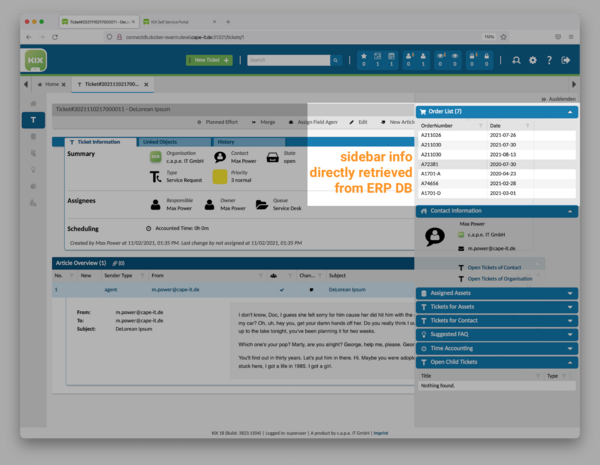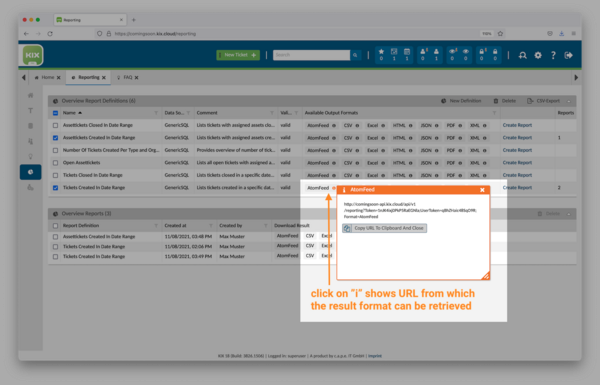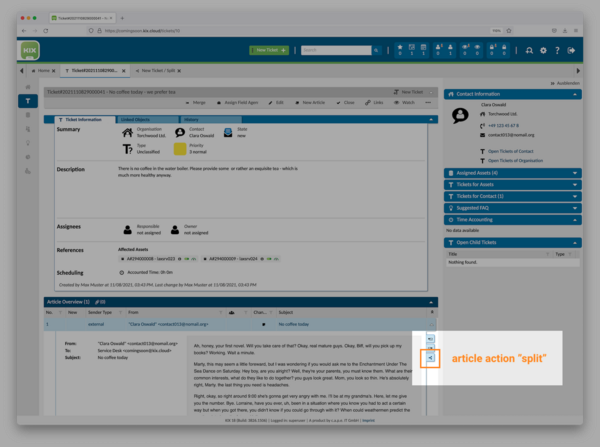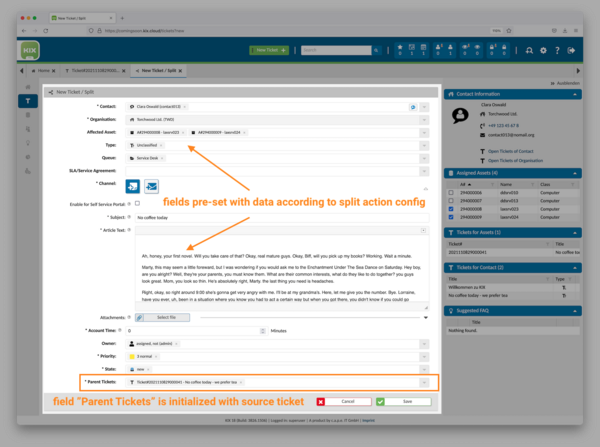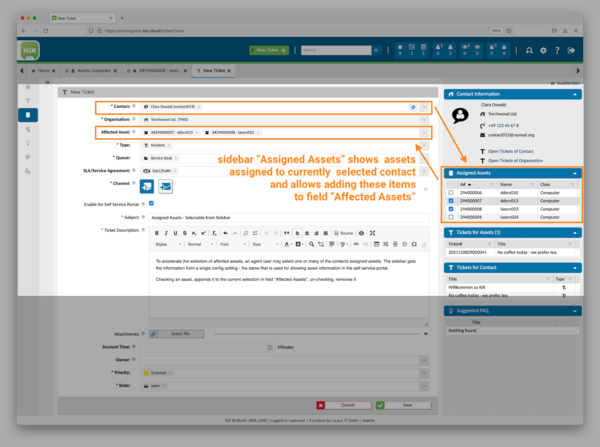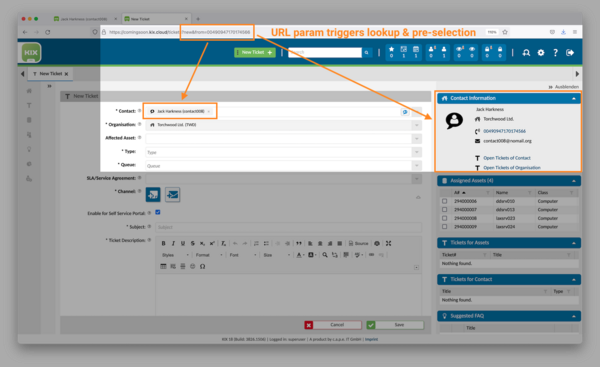12.11.2021
KIX Release 18.20
NEW OPTIMIZATIONS & EVEN MORE POSSIBILITIES
The latest release of KIX 18 offers you "Connect Database". This is the first add-on in the KIX Connect product line. Further add-ons will be made available with the following releases.
Connect Database (KIX Pro / Cloud)
The additional module "Connect Database" offers the possibility of integrating data connections as a data source for further use in KIX.
Typical applications are, for example:
- Display of customer data from the CRM
- Display of controlling information from the ERP
- Display of extended external data in organizational / contact detail views
- Display of goods stocks for article numbers ("Warehouse Integration")
- Import of asset data from the ERP
- Migration of ticket data from databases of other systems
An agent can now directly access current information from other databases.
These will:
- referenced in dynamic fields to tickets, contacts, organizations or FAQ entries shown in context
- used to create tickets
- in detail views or dashboards and
- serve as the basis for data imports into KIX's own asset management (CMDB)
Use for agents:
- complete information on the process, organizations or contacts current data directly at the service process
Use for administrators:
- Better integrability of KIX into existing infrastructures and services
Retrieve report data via URL (KIX Pro / Cloud)
Most reports in organizations will also be created in common Office tools such as MS Excel, Google Tables or Libre Office Calc in 2021. These applications have undeniable advantages in terms of dissemination, knowledge and integration. Because so-called Business Intelligence (BI) tools such as QlikSense, Tableau or Microsoft Power BI are not always available.
All these programs require access to source data, which can now be obtained directly from KIX via a web data source. KIX integrates the retrieval of report data with simplified authentication (user-based tokens) into existing reporting solutions. The combination of automatic report generation (automation jobs) in KIX and its integration as a web data source in the office program of choice always ensures current figures from KIX.
Benefits for management / users:
- Report data from KIX can be used directly in the BI tool
- simple integration into reporting frameworks
SHARE GENERIC TICKET (KIX PRO / CLOUD)
When processing tickets, it occasionally turns out that the complex task should be broken down into separately editable subtasks. Sub-orders can now be created for this purpose.
A similar scenario is the occurrence of a "major incident" or a "surface disruption". A higher-level process for coordinating the area disruption or the major incident is to be recorded from an incident. Both scenarios differ in spite of the parallels with regard to the link direction and the form information to be recorded. How can these requirements be mapped and at the same time give space for further scenarios?
KIX 18 answers this problem by expanding the configurable actions. The "Create New Ticket" option enables an action not to affect the triggering ticket, but to create a new ticket. With the help of the placeholder system and the form fields "ParentTickets", "ChildTickets" or "RelevantTickets", the desired links between the source ticket and the newly created target ticket can also be established. The new "New Ticket / Split" action enables sub-orders to be created without any further configuration.
The article function "Share ticket" known from KIX 17 is back ... and better than ever.
Use for agents:
- rapid creation of sub-orders from an existing process
- fast creation of major incidents
Use for administrators:
- Another component for workflows / process support and ticket templates
Sidebar "Asset / s of Contact" (KIX Pro / Cloud)
When capturing tickets for devices (assets), it can be helpful to restrict the relevant assets based on the contact. This function is now available to agents in the form of an "Asset / s of Contact" sidebar. The list can be filtered and restricted and serves as an alternative input for the "Affected Assets" / "Affected devices" form field.
KIX 18 shows another familiar function from KIX 17 in a higher evolutionary stage.
Use for agents:
- Quick overview and selection of affected devices for a contact
Ticket creation with contact preselection - "CTI Light" (KIX Start / Pro / Cloud)
What do CTI ("Computer Telephony Integration"), CRM or ERP integration have in common with regard to integration in service management systems? It should be as easy as possible to be able to record a process for a caller or a customer contact without having to make double entries.
Thanks to the evaluation of parameterized URLs, KIX can now fill in the "Contact" (and thus also the organization) field in advance. The search term transferred can be an e-mail address or the phone number. The ticket creation dialog searches for a contact for the specified search term and, if found, inserts it into the contact input field.
Use for agents:
- immediate availability of the caller's information
Miscellaneous and update information (KIX Start / Pro / Cloud)
- Update of the "welcome page" with links to our KIX YouTube channel, the KIX documentation and the KIX forum
- Possibility of using an alternative "geo-data provider" (https://nominatim.org or https://opencagedata.com)
- Printing of asset data including version information in the asset detail view
- CSV import for contact and user data in the GUI
- Delete empty FAQ categories
- Automatic assignment of the basic roles "Customer" and "Agent User" when setting usage contexts
Complete feature list in the KIX forum
A detailed documentation on the new features and the fixed bugs from KIX 18.20 can be found in our KIX forum. There you can also send us your questions, hints or problems regarding KIX at any time.
Outlook
The focus of the upcoming KIX 18 release version 21 is on the visualization of the asset structures (CMDB) and additions to existing functionalities. This makes the use of "Connect Database" even more diverse.