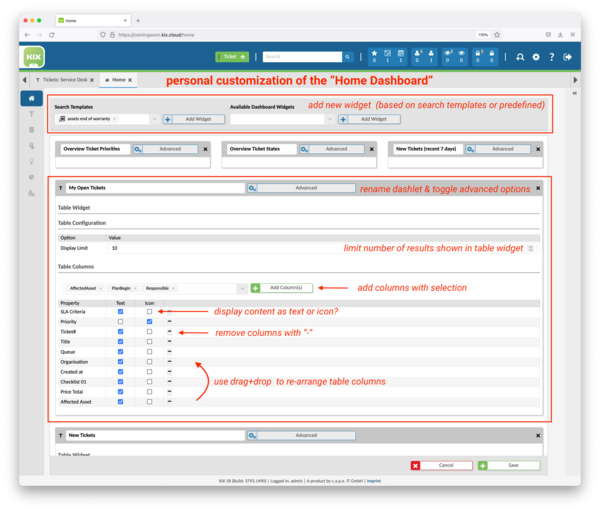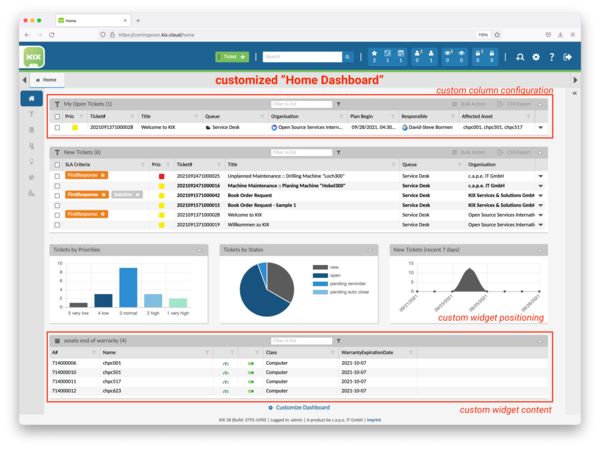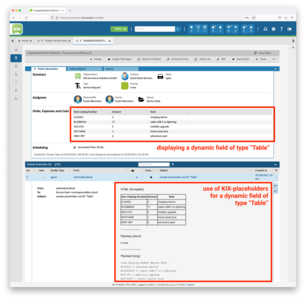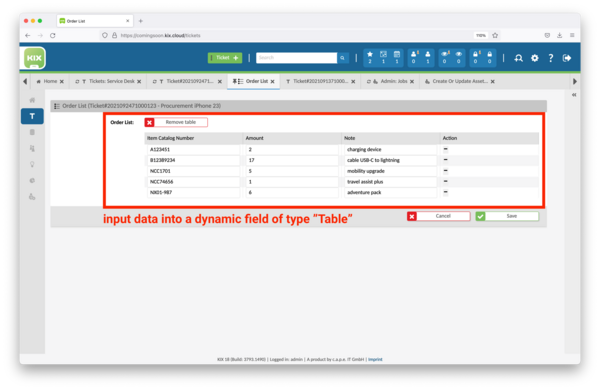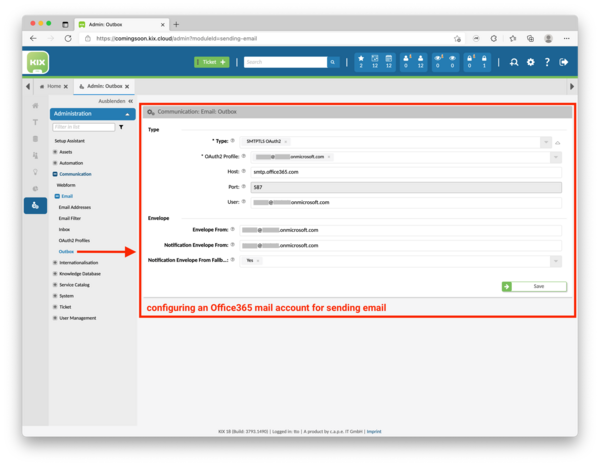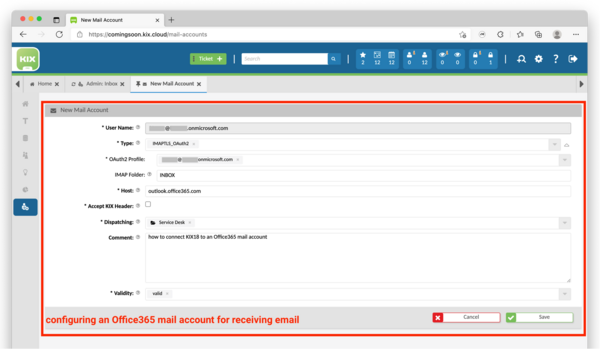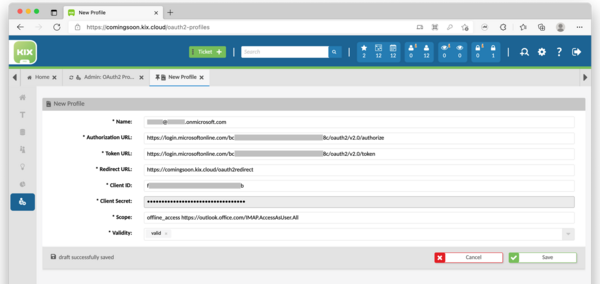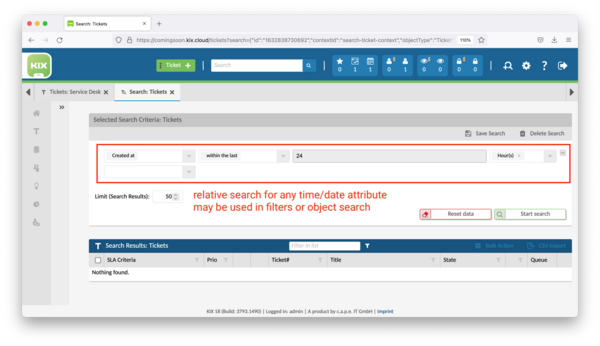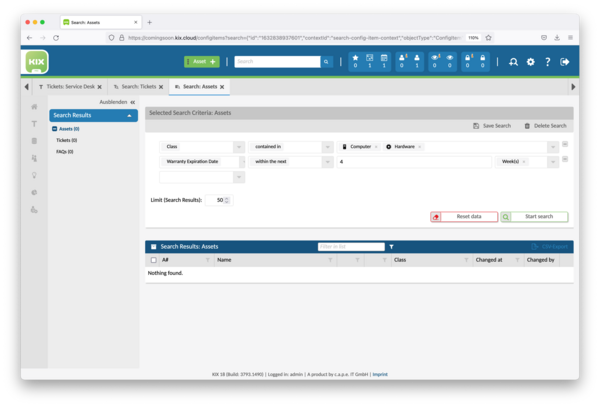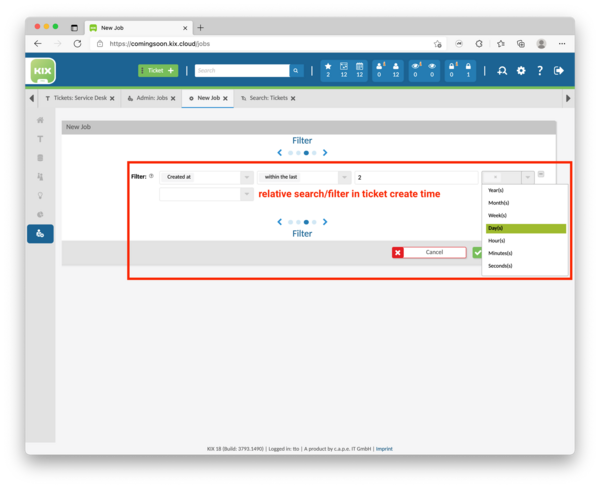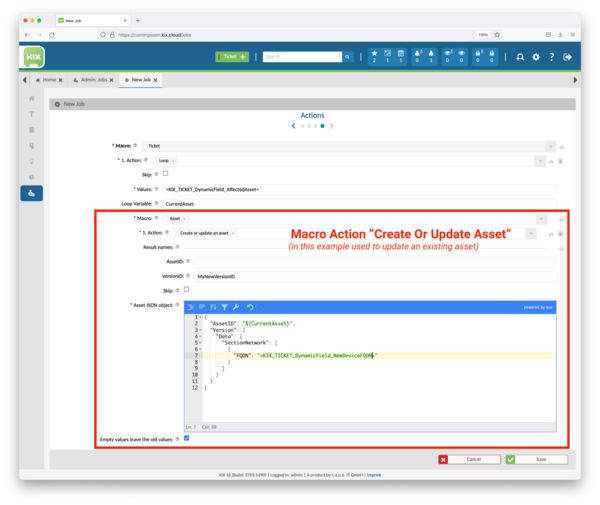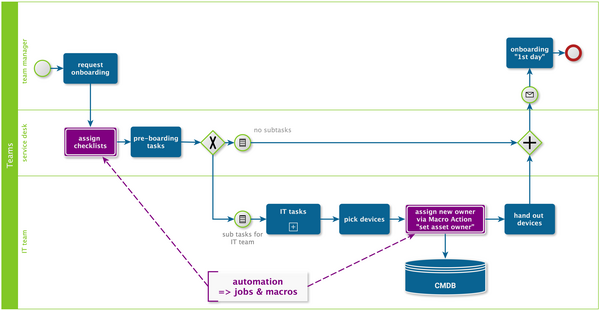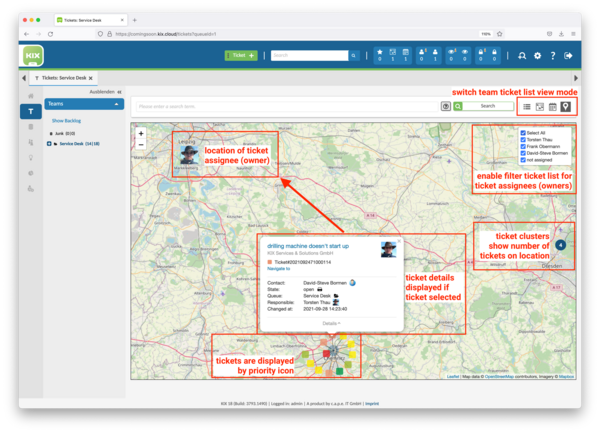04.10.2021
KIX Release 18.19
NEW FUNCTIONS & EVEN MORE POSSIBILITIES
ITIL practice "Monitoring & Event Management"
The system monitoring integration has been expanded and thus the support of the ITIL practice "Monitoring & Event Management" has been improved. Thus, when an event occurs from the system monitoring, a search for the affected asset is automatically carried out in the affected CMDB (asset database). The automation can also be controlled via the REST interface or via tickets created in the Self Service Portal.
The configuration can be found in SysConfig by searching for "*TicketAutoLinkConfigItem*".
Agent advantages:
- higher degree of automation / less need for manual assignment
- more complete information on the process
- current situation report CMDB
Advantages of admins:
- simpler illustration of ITIL practice
Customizable widget tables in dashboards (KIX Start / Pro / Cloud)
After the personal configuration of dashboards by using your own search templates, the second step for personalization now follows. Agent users can now also configure the columns displayed in the dashboard widgets and the behavior of the respective dashlets themselves.
A simple configuration allows the selection of the columns to be displayed and an optional display as an icon. An extended mode enables further configurations such as deactivation / activation of column filters, sortability, fixing of the first column and functions such as CSV export or collective action. If it was accidentally too much, administration users also have the option of resetting the specific configurations of agents.
Advantage agents:
- more efficient use of overview pages
- personal setup according to your own needs and work priorities
Dynamic Field Type "Table" (KIX Start / Pro / Cloud)
The field type "table" provided in one of the last releases of KIX17 is now also available in KIX18. Use case is the acquisition and processing of lists of similar entries, as they appear in orders or inventories (article number, number).
The entire field content can be used as a placeholder in text modules or notifications.
Advantage agents:
- simple mapping of record lists
- Increase in data quality when entering and processing forms
Advantage admins:
- greater degree of freedom in the design of form entries
OAuth registration for receiving and sending mail (KIX Start / Pro / Cloud)
It is now possible to connect email accounts from MS Office365 to KIX using OAuth authentication. Mail collection and dispatch from or with Office365 accounts and KIX is still possible from 10/2021 (https://techcommunity.microsoft.com/t5/exchange-team-blog/basic-authentication-and-exchange-online- june-2021-update / ba-p / 2454827).
Advantage admins:
- No need for user + password authentication for Office365 mail accounts
Relative time search (KIX Start / Pro / Cloud)
Relative times for "Search" can now be used in "Search" in the GUI as well as in "Filters" such as jobs, actions or notifications. Does the user need a list of assets that will reach the end of their warranty within the next four weeks, a list of all inquiries from a customer within the last three months or should tickets with a "plan start date" within the next week automatically be given high priority will? Relative time searches now also enable this in KIX18.
Advantage agents:
- current dashboard information with a relative time reference
- easy searching of objects
Advantage admins:
- limitation of available actions and automatisms depending on time specifications
Automation Macro Action "CreateOrUpdateAsset" (KIX Pro / Cloud)
The new MacroAction "CreateOrUpdateAsset" is used in the integration of the Config Item & Asset Management in the process processing. Processes that are typically requested by users and processed and documented in tickets, such as commissioning, scrapping or the exchange of assets/config items, no longer require manual processing of the asset(s) concerned due to the installation of automation.
In addition to the efficiency gain in the implementation, the automatic processing also enables less extensive authorizations for access to the CMDB data and thus lower risks for incorrect data as well as easier administration.
Advantage agents:
- faster processing of processes with automatic asset update
Advantage admins:
- less risk of incorrect data updates in the CMDB
- easier administration of authorizations
Map display (OSM) in the team dashboard (KIX Pro)
For the efficient planning of field service assignments and the avoidance of unnecessary travel times, tickets or their locations can now also be displayed in the form of a map. In addition to the display as a ticket list, calendar or Kanban board, another display mode is available for teams. Tickets are displayed on the basis of address data on the ticket.
Furthermore, the position of the processor of a ticket is shown based on his location.
Advantage agents:
- Dispatching of orders based on the location to avoid unnecessary journeys/travel times
- better planning of external assignments
Miscellaneous and update notes (KIX Start / Pro / Cloud)
When creating a ticket from an asset, the "Affected Assets" form field is initialized with this entry, thus enabling reports on assets to be created more quickly.
The macro action "Set Variable" enables a macro variable to be set for further use in the macro.
The macro action "Account Time" can now be configured in such a way that not only absolute numbers and KIX placeholders, but also macro variables can be used to set the time value. This means that a time booking can also be made as the result of a calculation (Macro Action "Calculate").
The setup wizard assigns the first organization to the superuser contact to be initially created. This means that this contact is also available for the creation of tickets right from the start.
In addition to the extensive new features, some work "under the hood" has also been implemented. In particular, this includes updating the libraries used and improving the performance of the agent portal.
Complete Feature-List in our KIX-Forum
A detailed documentation on the new features and the fixed bugs from KIX18 v19 can be found in our KIX forum. There you can also send us your questions, hints or problems about KIX at any time.
Outlook
For the following KIX18 version 20 we will concentrate on KIXConnect-RemoteDB as well as other additions and improvements.