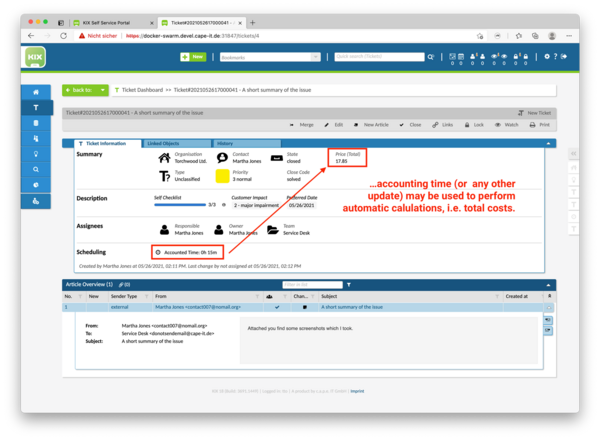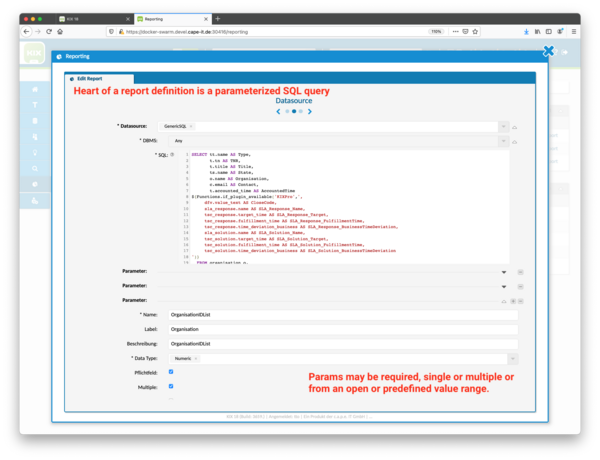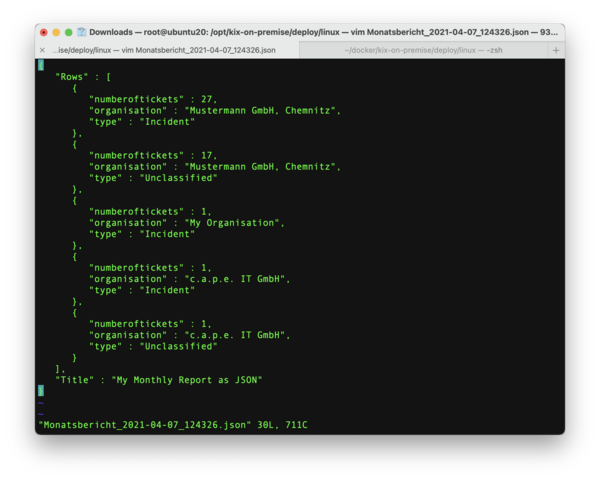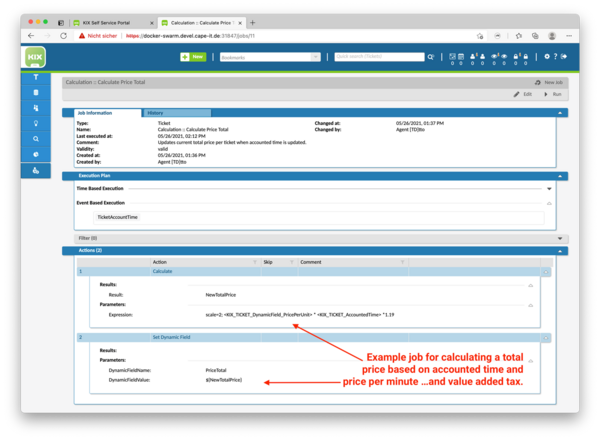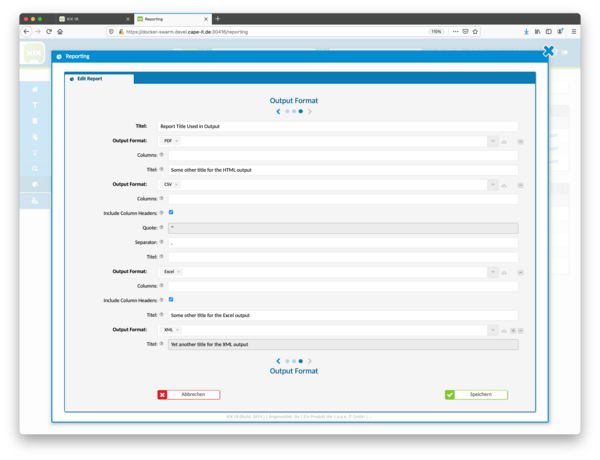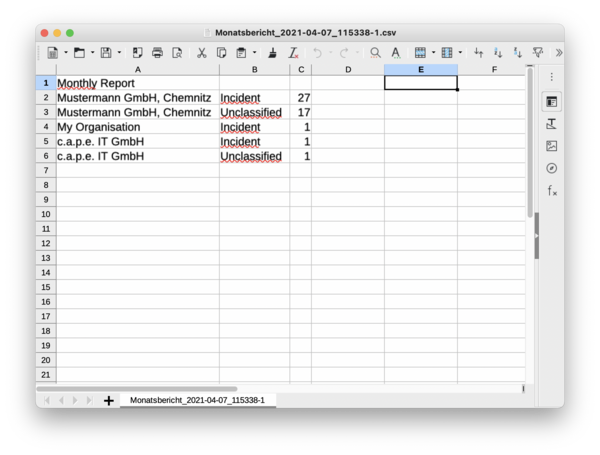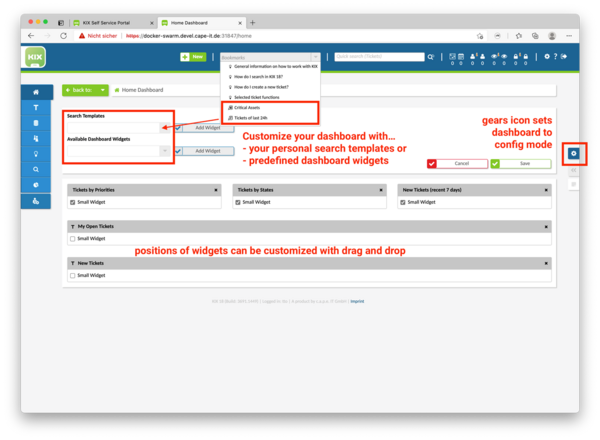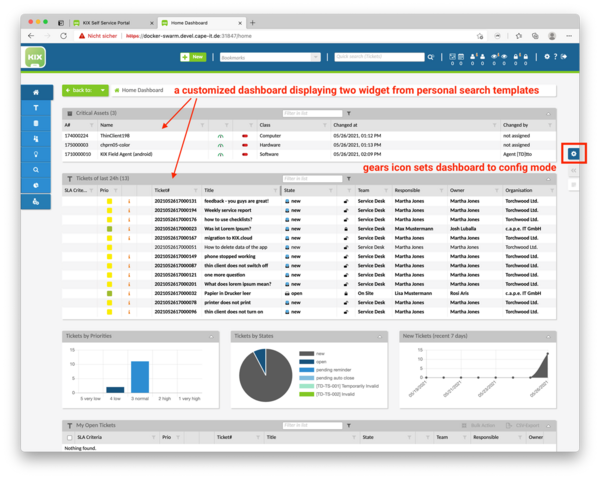KIX Release 18.16
New functions in KIX (version 18)
Automatic dispatch of reports (KIX Pro/Cloud)
The reports introduced in the last release can now also be created, sent and transparently tracked automatically. Due to the high degree of modularization, several reports can be contained in one ticket or one email. This enables a compact, fully automated service report for the customers serviced in KIX. Reports can be provided as an embedded table (HTML format) or attachment (CSV, Excel, PDF formats).
Administration advantage:
- additional automation options / macro actions
Since this is done with automation options, an "on-demand" scenario can also be mapped: A customer user requests a specific report in a ticket. This is created by means of automation jobs without the intervention of service employees and made available to the requesting person directly on their ticket in the Self Service Portal or by e-mail.
User advantage:
automatic and complete sending of reports
Macro Action "Calculate" (KIX Pro/Cloud)
Basic mathematical calculations (addition, subtraction, multiplication, division) with specified values and placeholders can be carried out using the "Calculate" macro action. KIX17 administrators know a similar function from event handlers that were previously set up in the depths of SysConfig. Practical use cases are the calculation of a total price from the number and individual price or the sum of all expenses for child tickets for a main order. The calculation can be carried out both within a ticket and on referenced tickets.
Administration advantage:
- Support of complex workflows across multiple tickets
User advantage:
less manual actions due to more complete automation
UI/UX Dashboard personalization with search templates (KIX Pro/Cloud)
Agent users can now individually configure the number and contents of the list widgets in the home dashboard. Personal search templates and given dashlets form the basis for this. The home dashboard can be configured out of the box. With just a few SysConfig settings, the behavior can also be taught to the asset dashboard.
User advantage:
Einrichtung persönlicher Dashboards zu relevanten Vorgängen, Organisationen, Kontakten oder Assets
Optimization and expansion of the self-service portal (KIX Pro/Cloud)
The Self Service Portal (SSP) now also supports the use of dynamic fields in templates and thus deepens the process support in the SSP. Practical use cases are standardized service requests such as printer services, orders to building services or requests for authorization extensions. In addition, the display of many tickets, assets and FAQs is now more efficient.
User advantage:
improved UX in the SSP
Many tickets, assets, FAQs are displayed more quickly in the SSP
Use of targeted request templates to easily create requests
Administration advantage:
- Set up suitable templates and actions for mapping a service catalog in the Self Service Portal
- Extended process integration (corresponds to KIX17 "Activity dialogs in the SSP")
Miscellaneous and bug fixing(KIX Start/Pro/Cloud)
Further improvements have been made in the admin area so that the system remains easier to administer: notifications, mail accounts, mail addresses and text modules that are no longer required can be deleted (previously only set invalid).
The REST-API now allows paging, i.e. the query of many search results via a query window. This enables long search queries to be better visualized or processed in connected tools.
Context-sensitive authorizations can be assigned for specific authorizations for individual items of information. A user can, for example, read the ticket priority, but is not allowed to change it.
The "Work Order" field and a specific ticket action have been added to support the Field Agent App. All information relevant to the app can be set in it in order to assign a ticket to a sales representative.